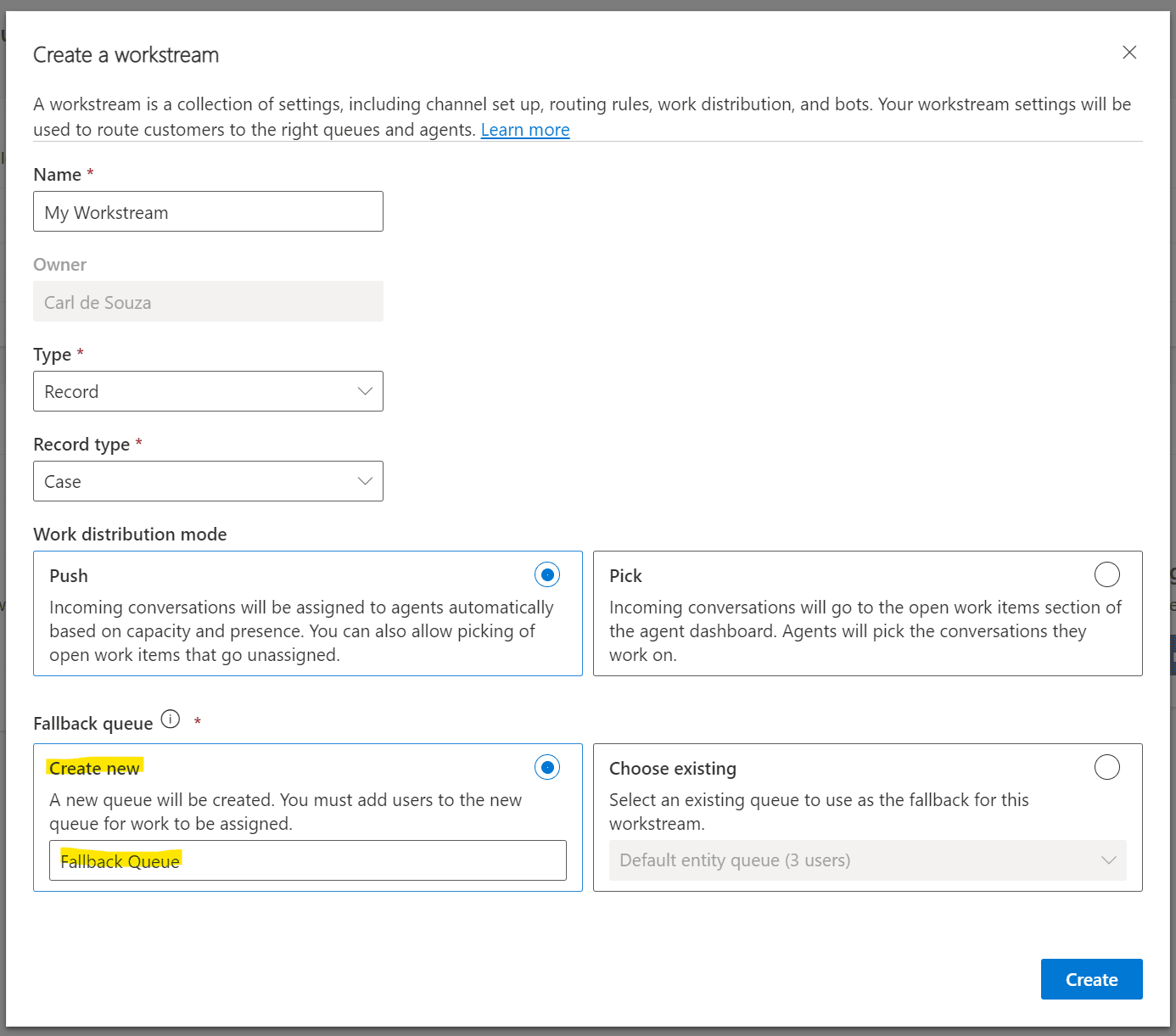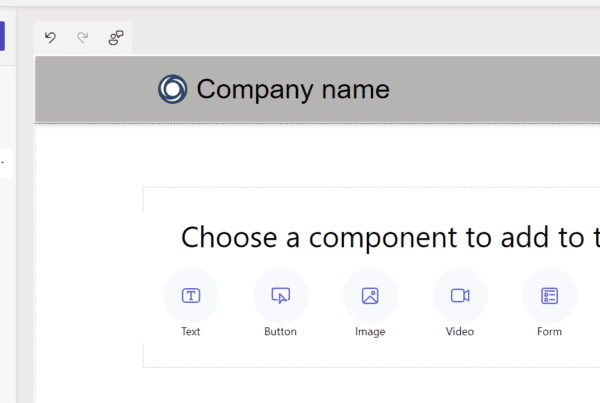Fallback queues are a useful piece of functionality in Unified Routing that ensures customer interactions are addressed by the correct agents and not missed by an organization. In this post we will look at how fallback queues work in Unified Routing and how to set them up.
First, let’s create some routing against the Case entity. We will create a new workstream, and also create a new Fallback Queue:
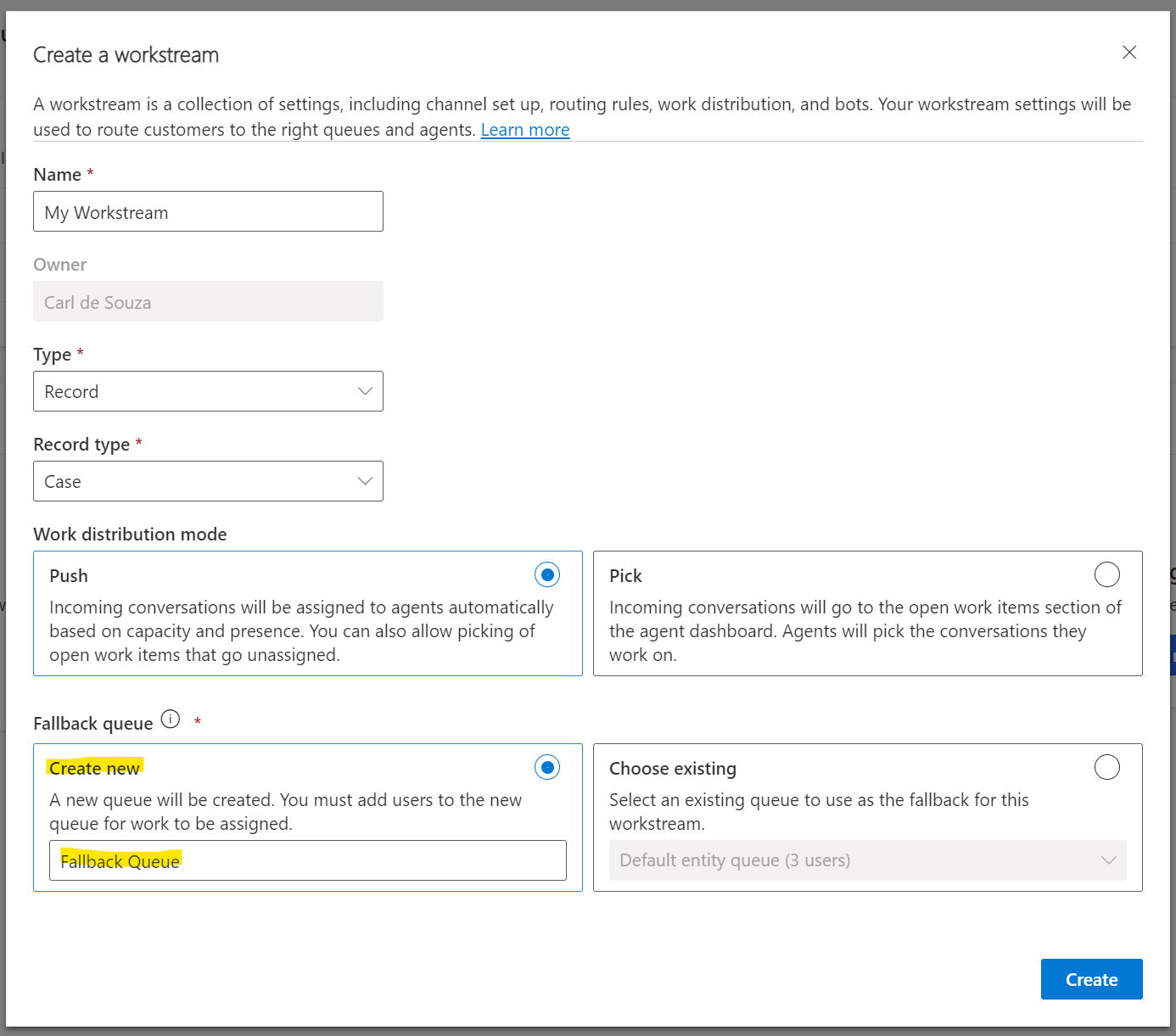
We have a basic intake rule that we will point to this workstream. Note the intake rule has no conditions, so all cases created will come into this rule/workstream:
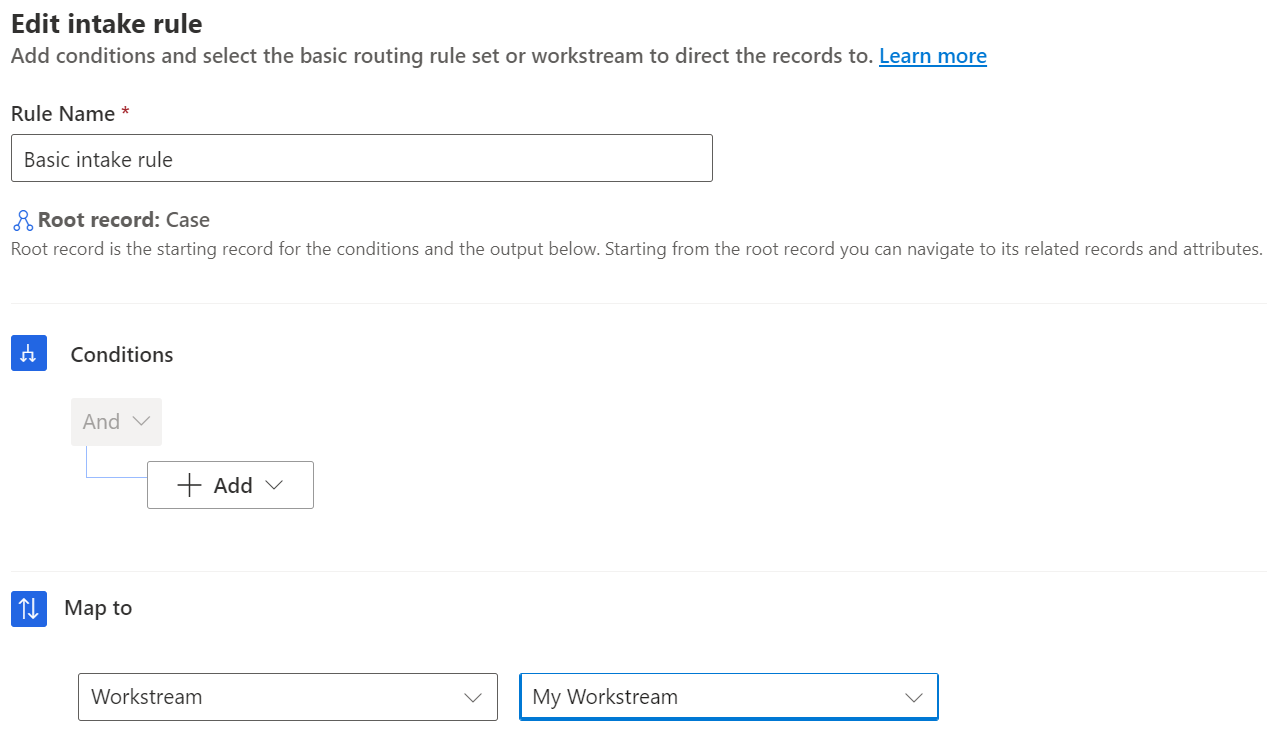
At this point, the Fallback Queue has no users, so let’s go to Queues->Basic Queues, then select the Fallback Queue and add a user:
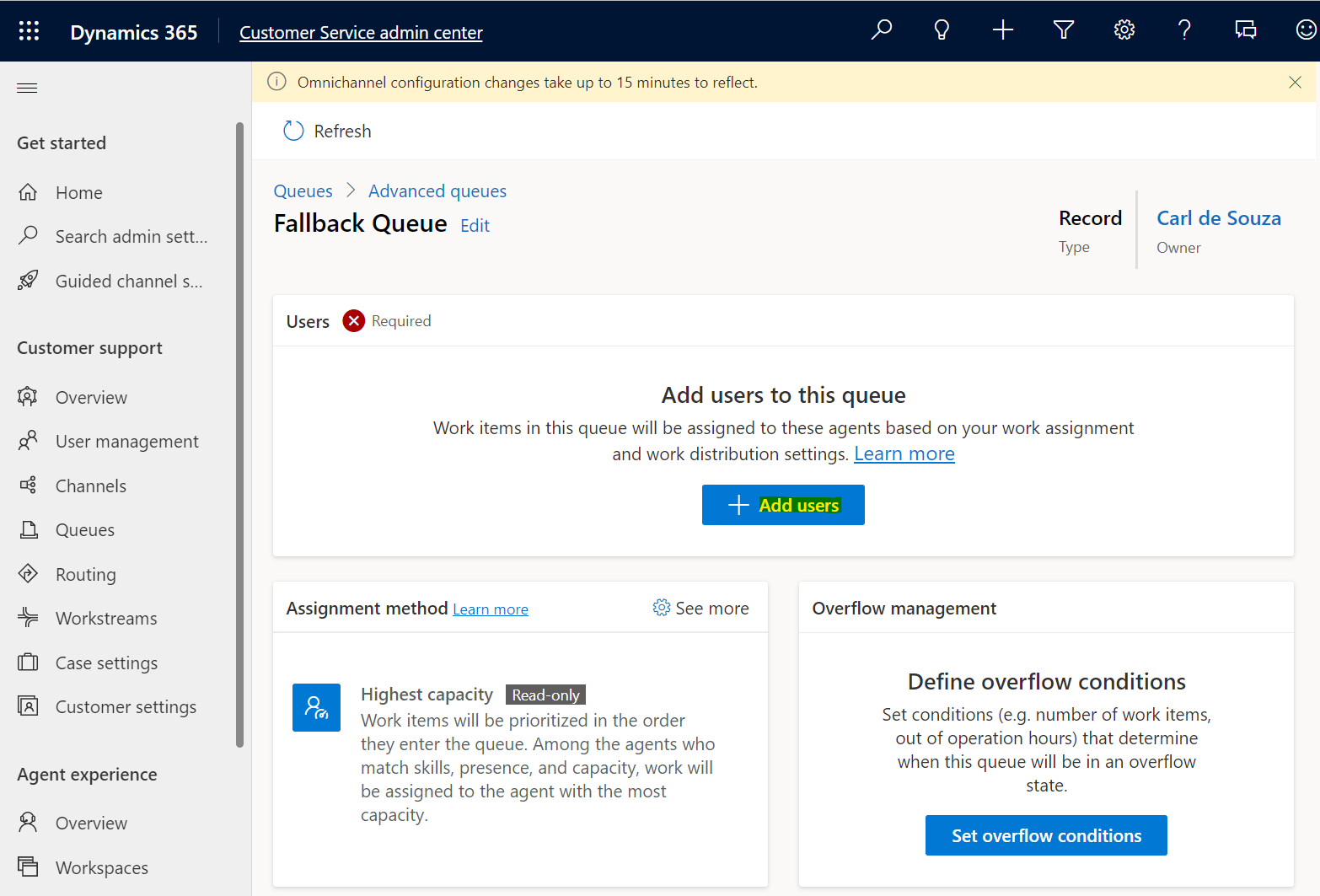
Now, we can create a work classification (which adds details based on criteria we define) and/or a ruleset to decide where to route the case based on criteria.
First, let’s create a new queue called Support:
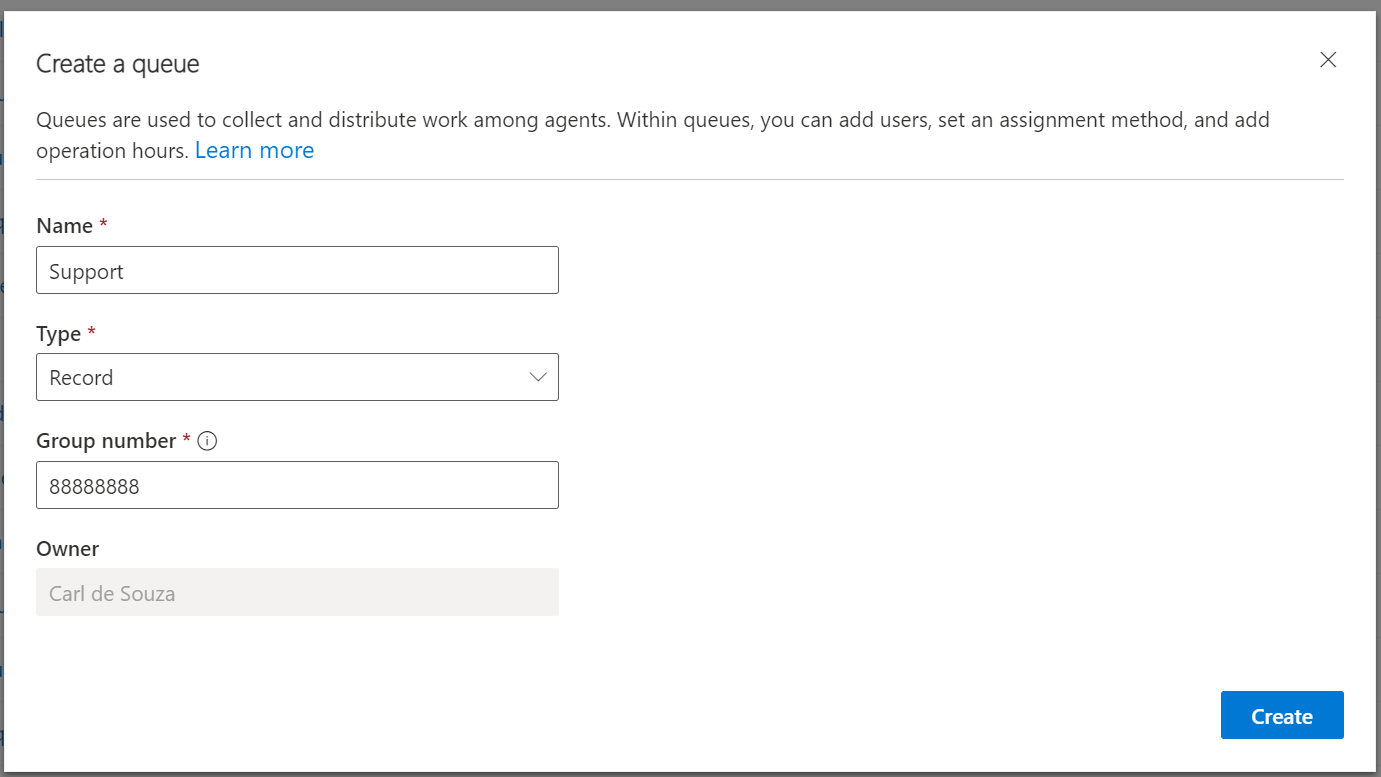
We will add a couple of users to the queue:
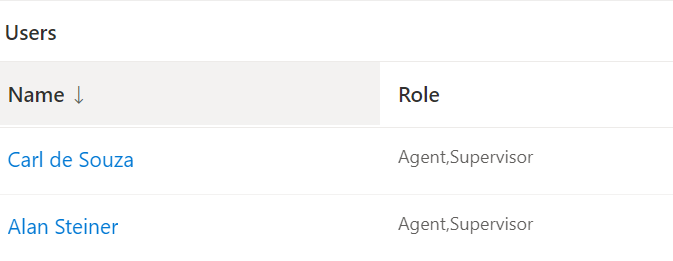
Now let’s create a ruleset and rule. We’re basically saying if the description of the case contains “support” then route to the Support queue:
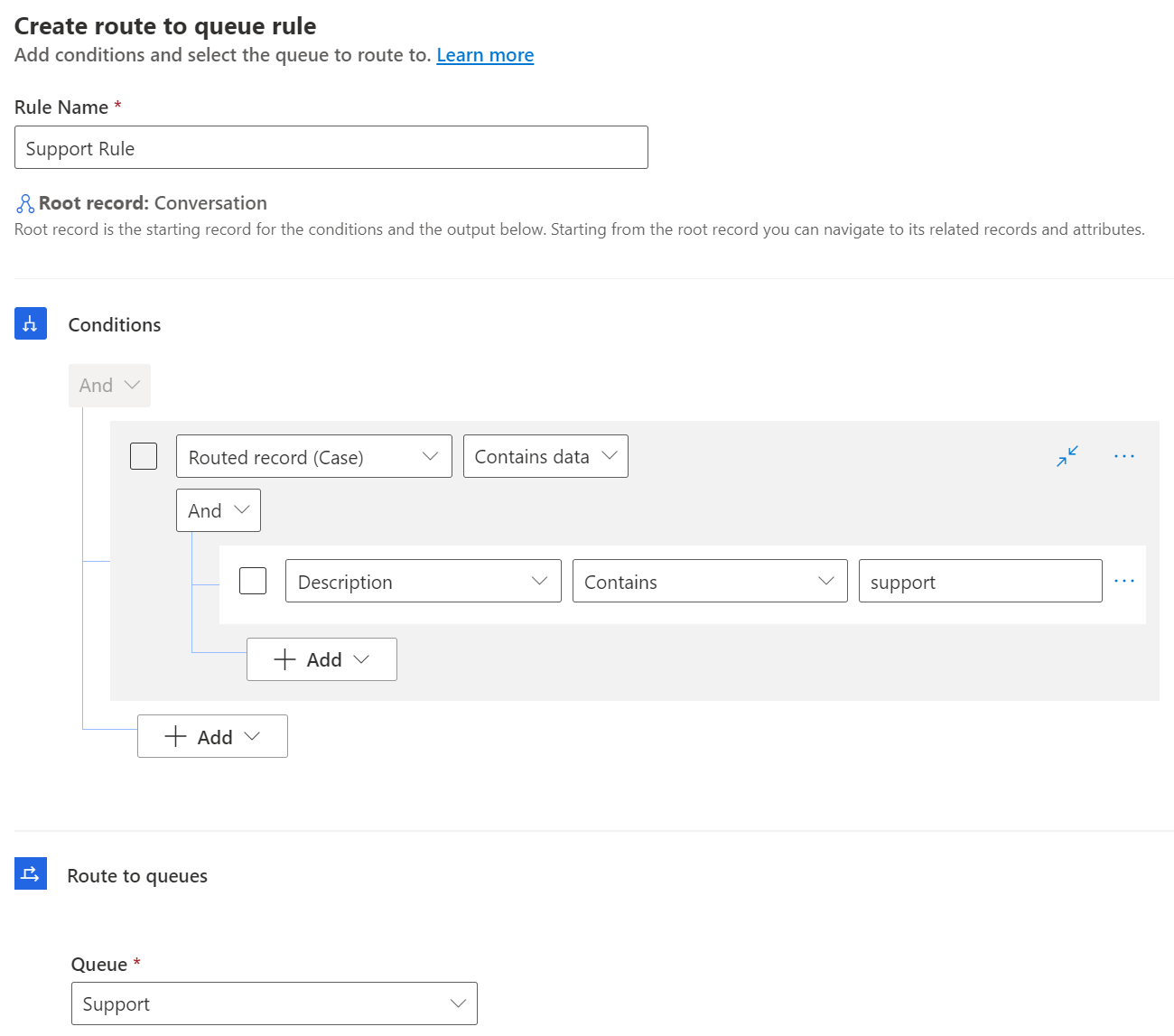
Now we’re ready to go. Let’s create a new case:
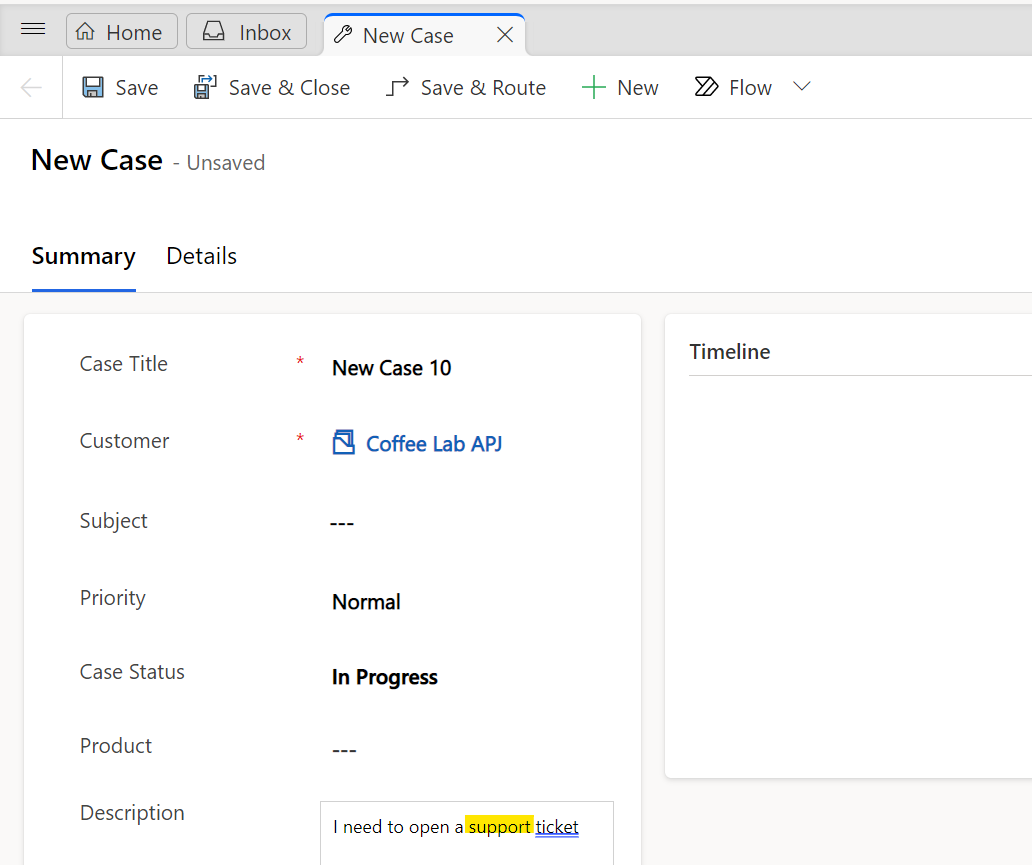
Click Save and Route. The case is assigned to the available agent:
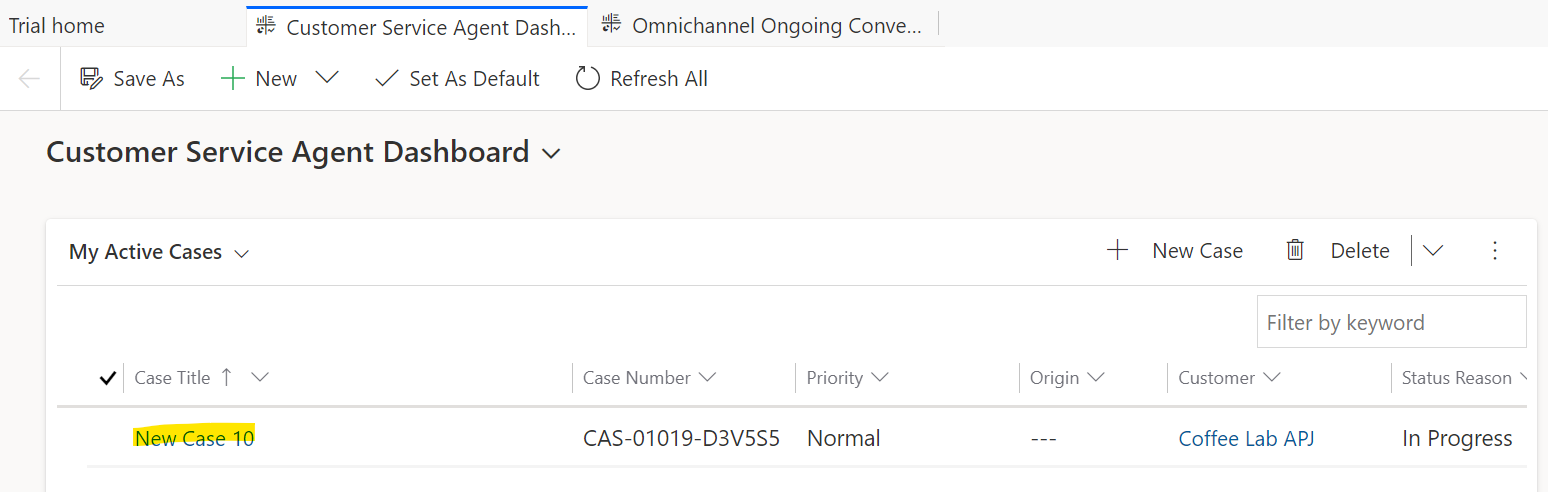
Now let’s try the scenario where a case is created that does not have “support” in the description. In this case, we see in the diagnostics “We processed all the rule items but we couldn’t find a match” and the “final identified queue” is the Fallback queue:
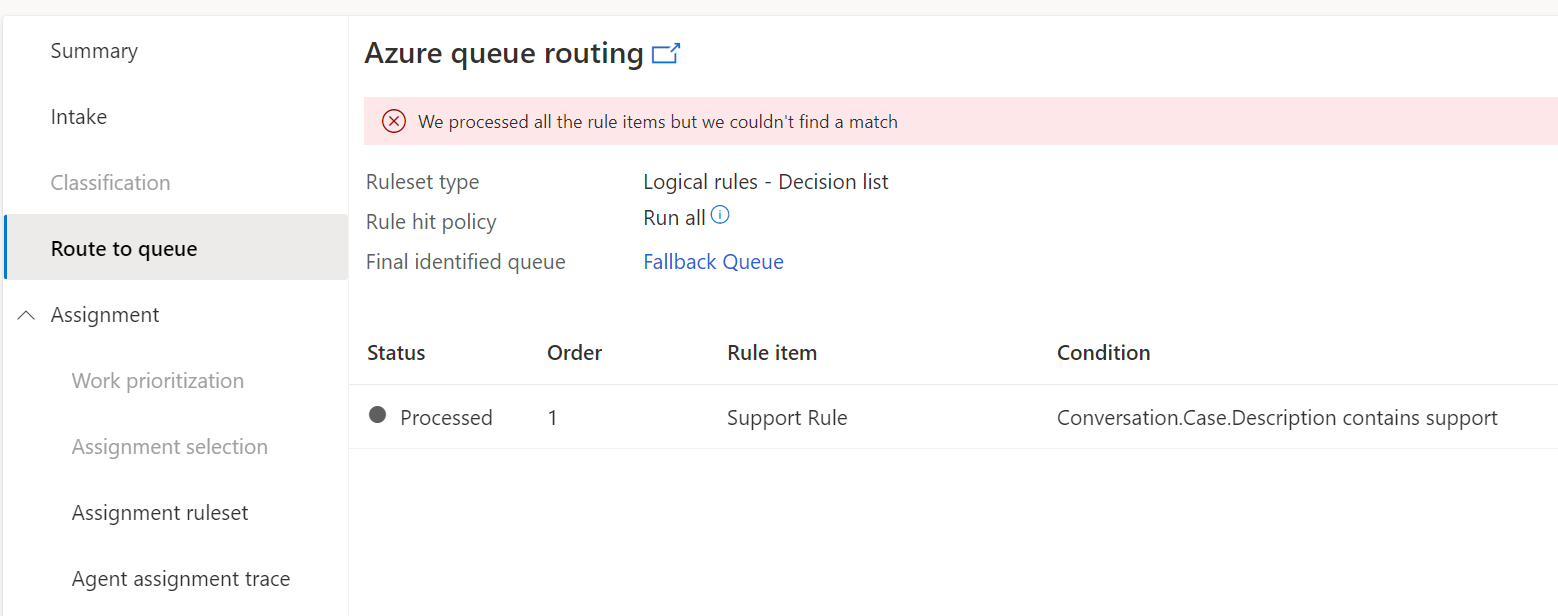
Our agent is alerted of the new item in the fallback queue and can address the item accordingly. An organization may then want to add a new ruleset to handle cases of this type.
I AM SPENDING MORE TIME THESE DAYS CREATING YOUTUBE VIDEOS TO HELP PEOPLE LEARN THE MICROSOFT POWER PLATFORM.
IF YOU WOULD LIKE TO SEE HOW I BUILD APPS, OR FIND SOMETHING USEFUL READING MY BLOG, I WOULD REALLY APPRECIATE YOU SUBSCRIBING TO MY YOUTUBE CHANNEL.
THANK YOU, AND LET’S KEEP LEARNING TOGETHER.
CARL