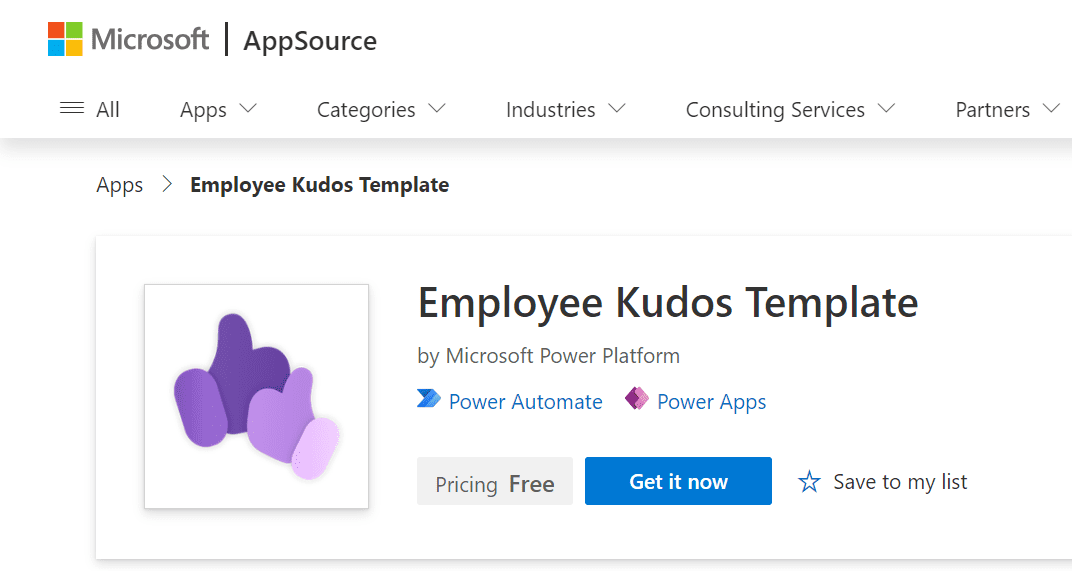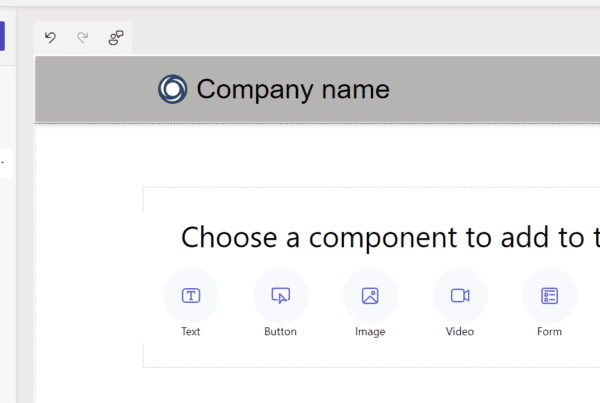Microsoft has released the public preview of the new enterprise application templates, which are pre-built solutions that automate common business processes. The tools are “designed to be accelerators” rather than training tools. Microsoft has released Finance templates (SAP connector) and HR templates (Kudos, Awards, and Onboarding templates). Let’s install and take a look at the Kudos template.
To install the Employee Kudos template, click here and log into your org, and click Get It Now:
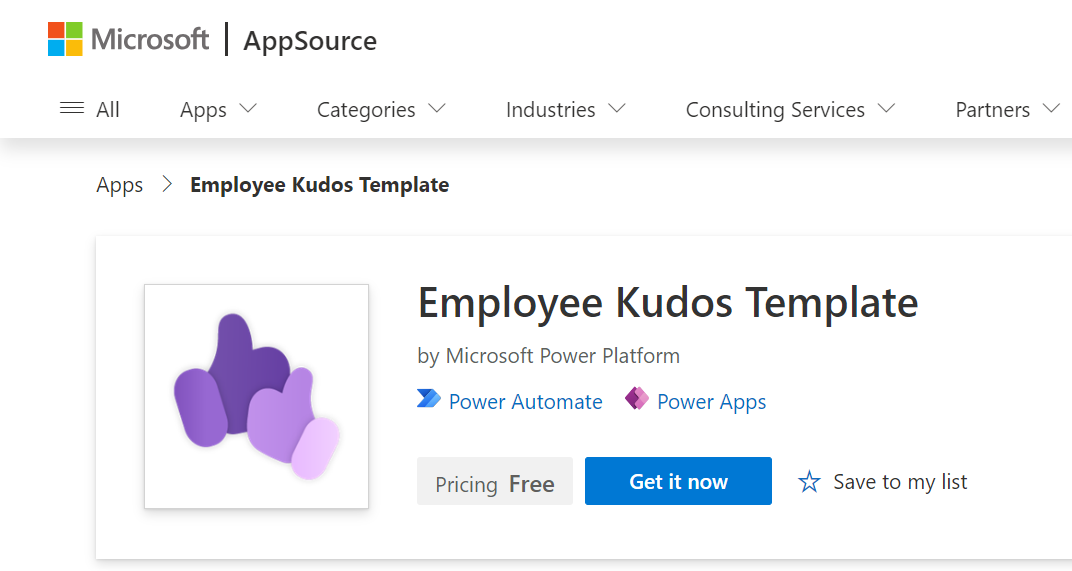
Here you will end up at the Power Platform Admin Center (PPAC) and can select the environment and then install the solution:
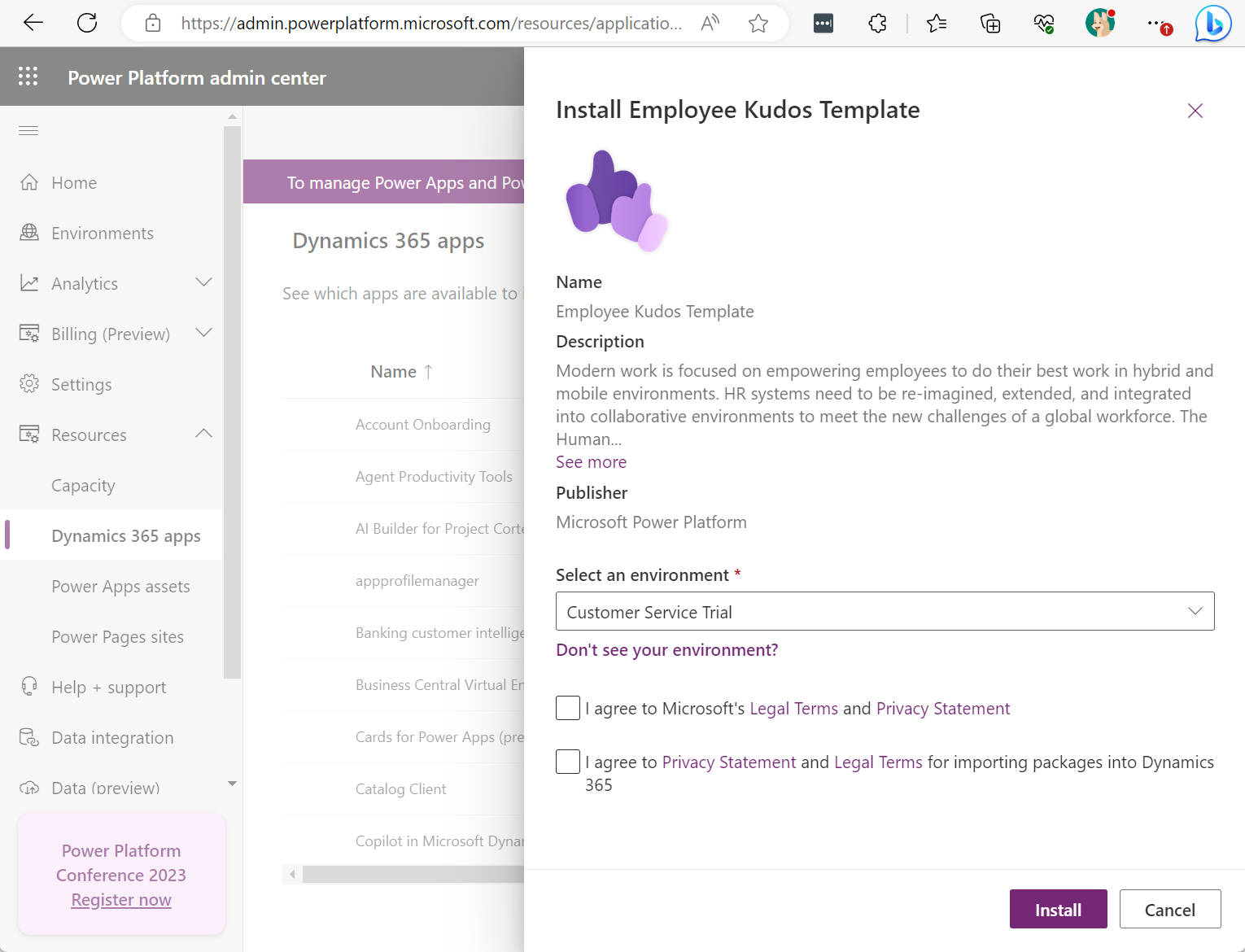
After a few minutes, you will now see the Employee Kudos Template installed:
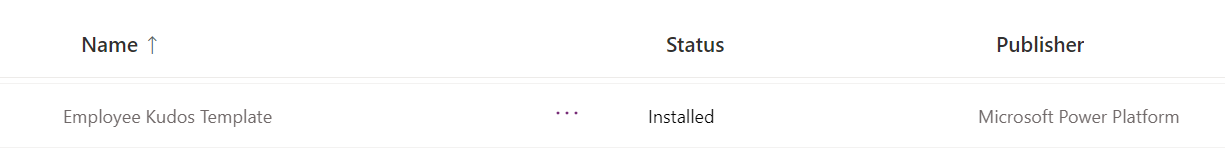
If we head over to the Power Apps Maker portal, we see there are 2 solutions installed:
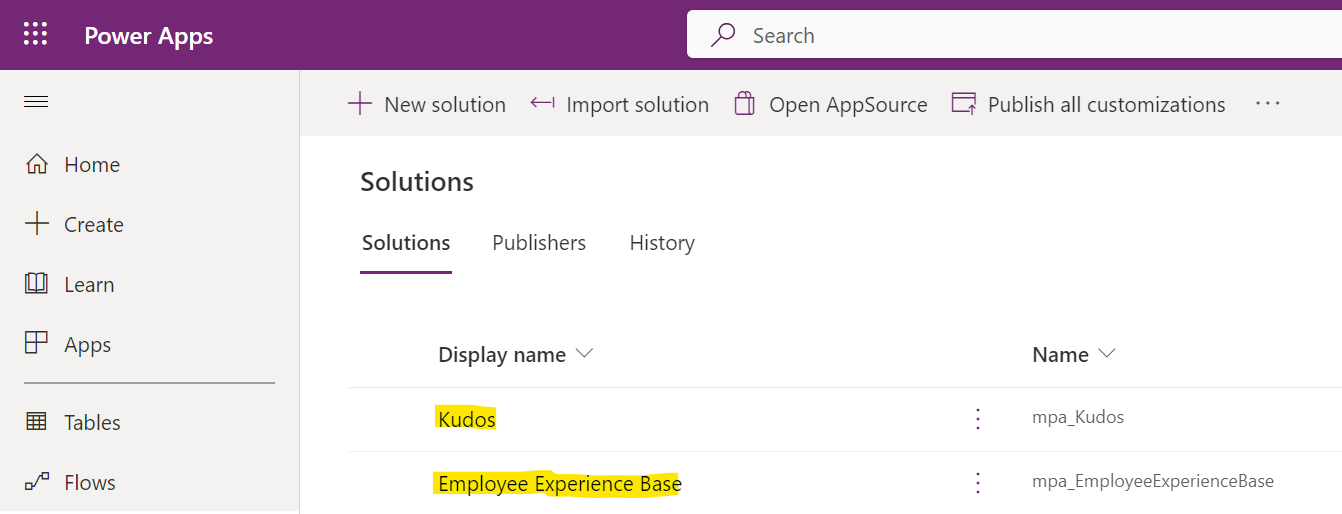
And 2 apps installed:
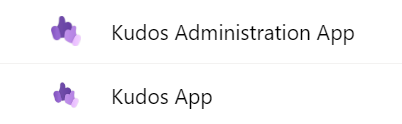
Let’s open up the Kudos solution and go to Connection references, then click on each Connection Reference and set the Connection value. You should be able to do this from either the Power Apps Maker or the Power Automate Maker portal:
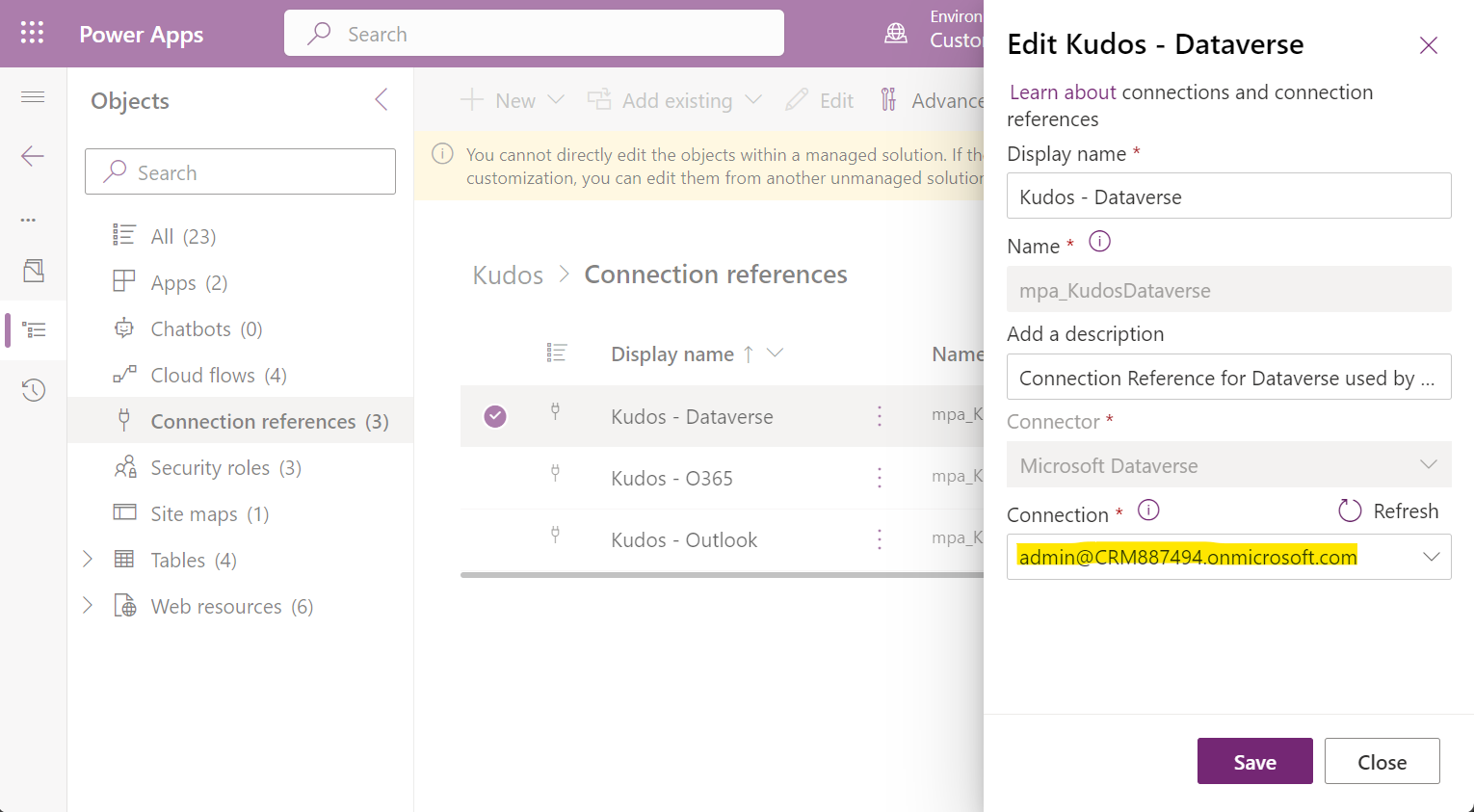
Now, let’s head over to the Power Automate maker portal and set up the connection references. The cloud flow references are:
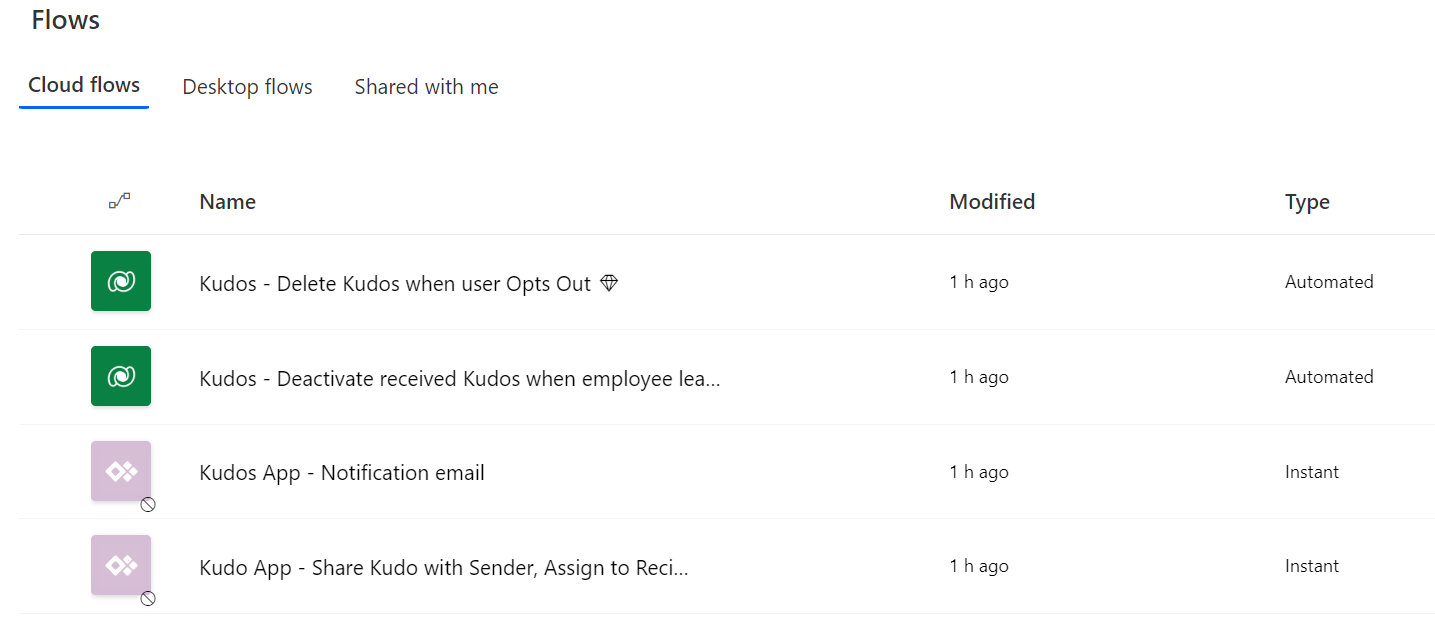
Turn on any flows that were turned off (in my case the bottom 2):
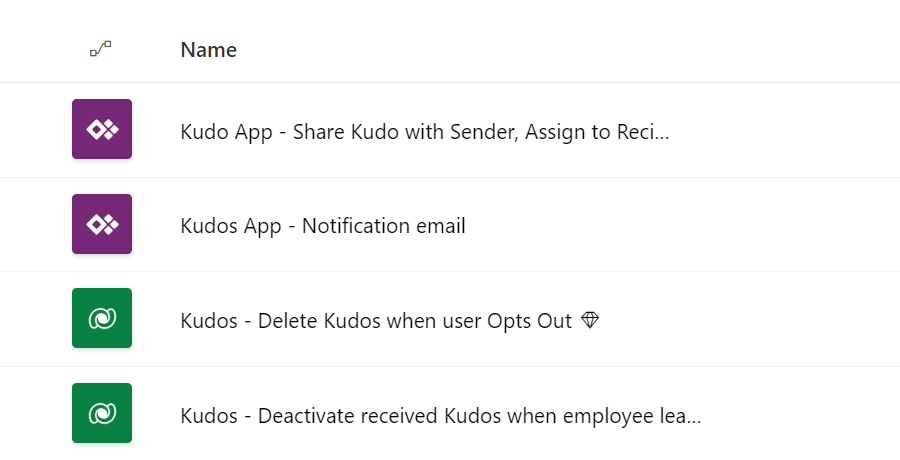
Now let’s open the Kudos Administration App, which is a model-driven app, and we will create a new Badge for users to use:
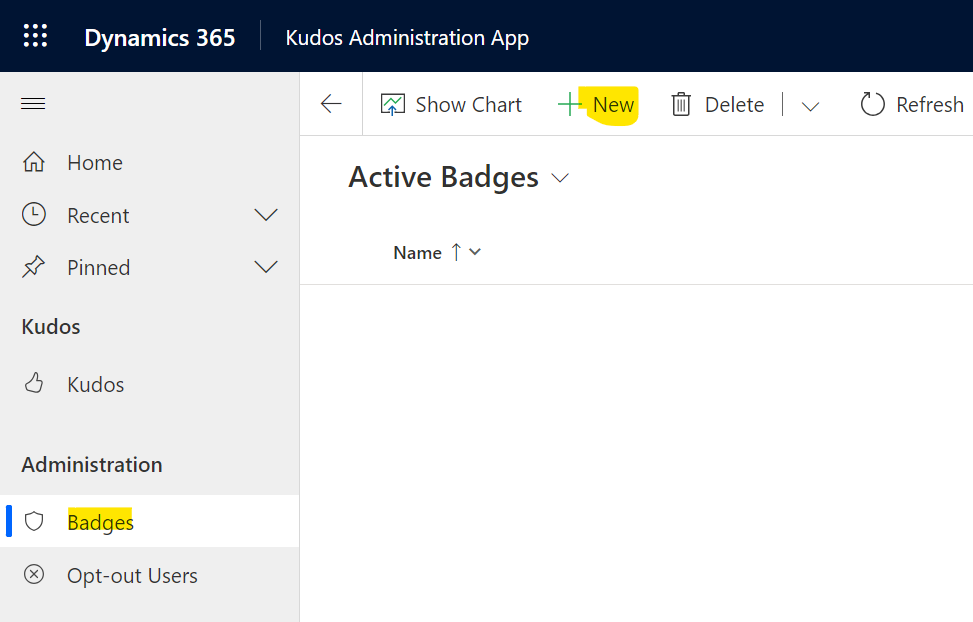
Let’s create a badge called “Number 1” and upload a badge image:
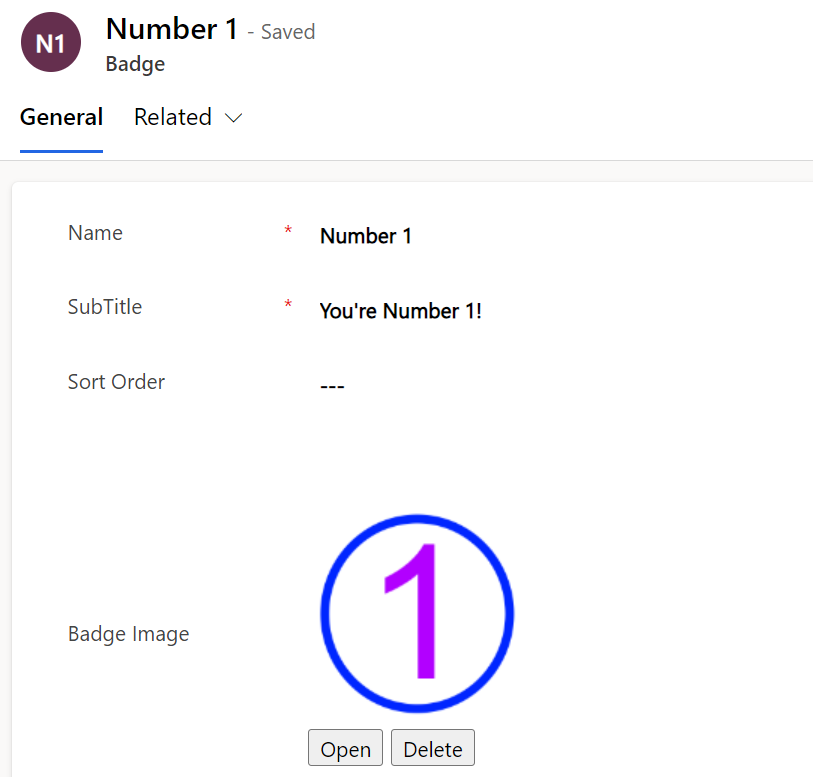
Now let’s open the Kudos app, which is a canvas app that users will use. We’re prompted for some permissions:
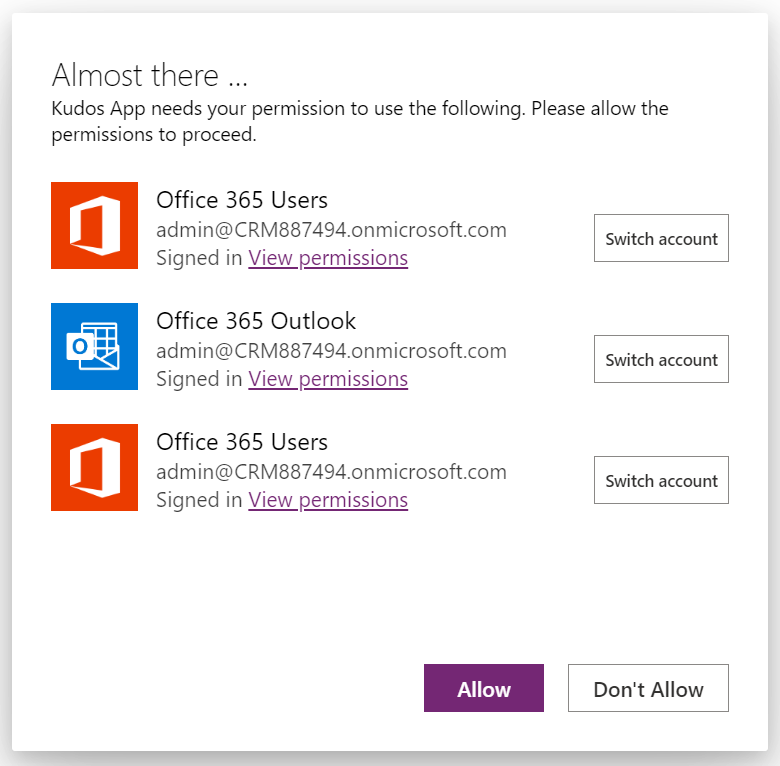
We’re now taken to the Get Started page:
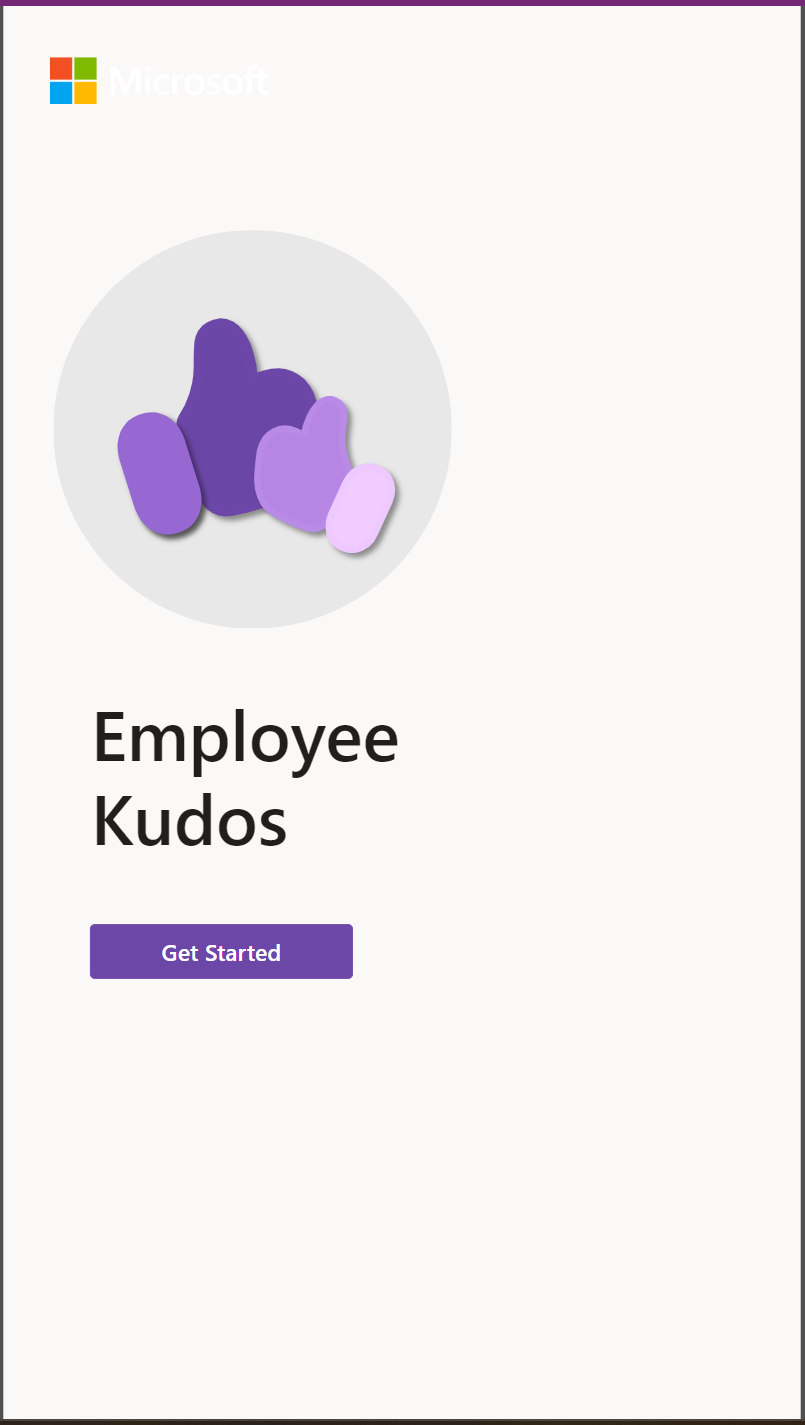
And we’re taken to the page where we can select an employee to give Kudos to. I’m selecting my fellow employee Alan Steiner:
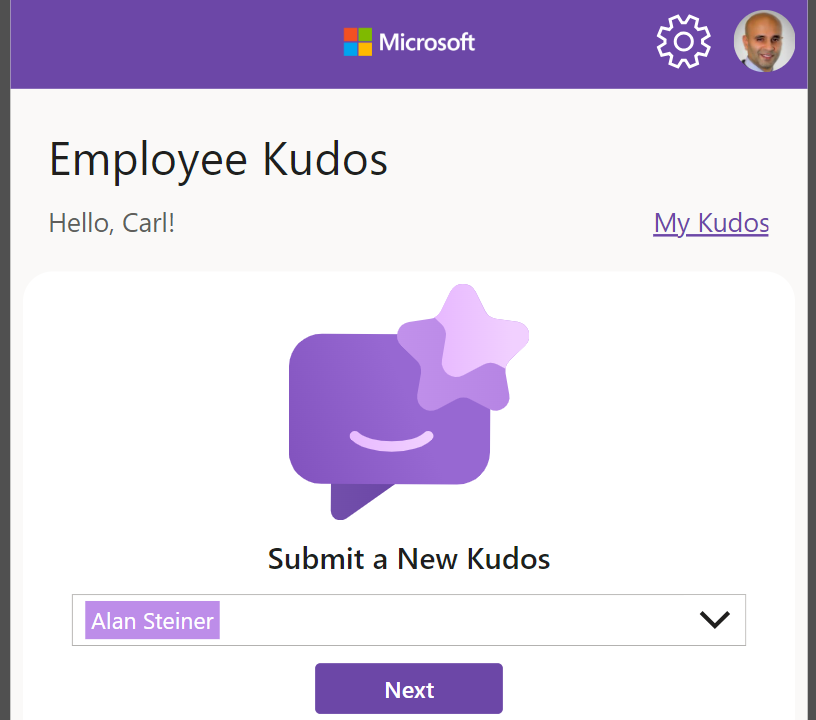
Now we can select our badge. We have 1 badge:
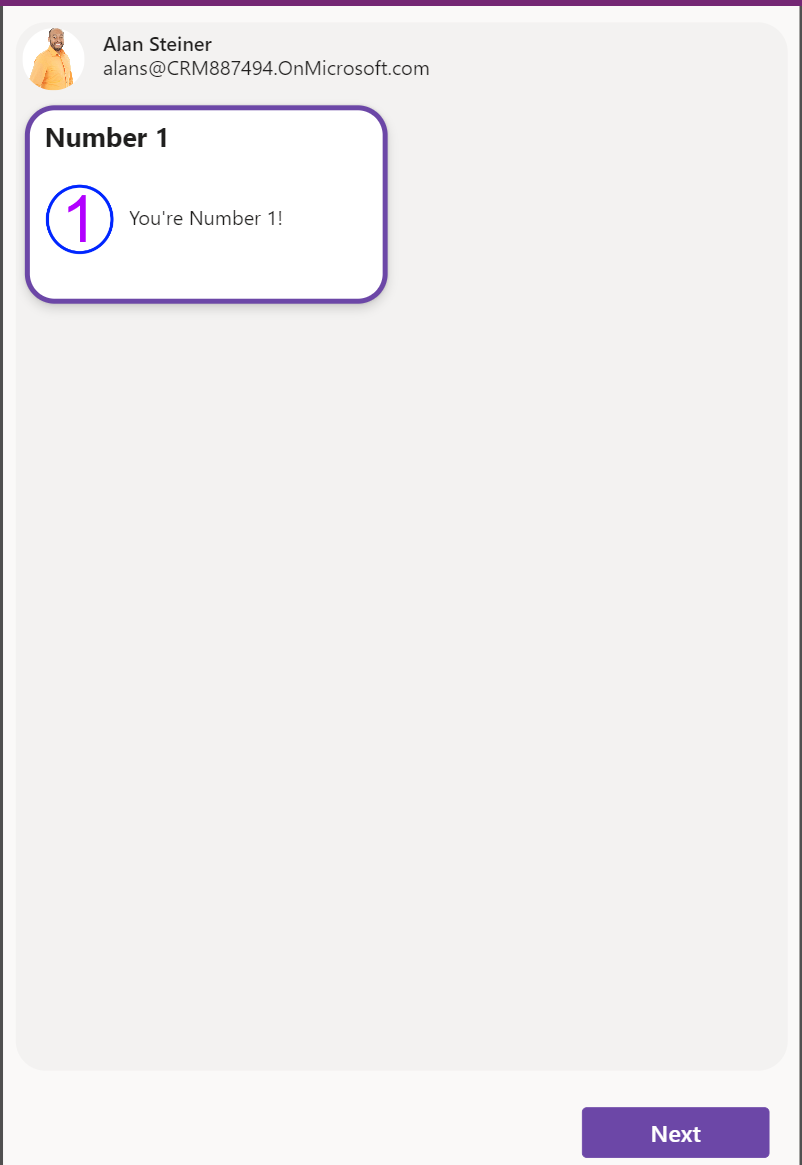
Here we can add our message:
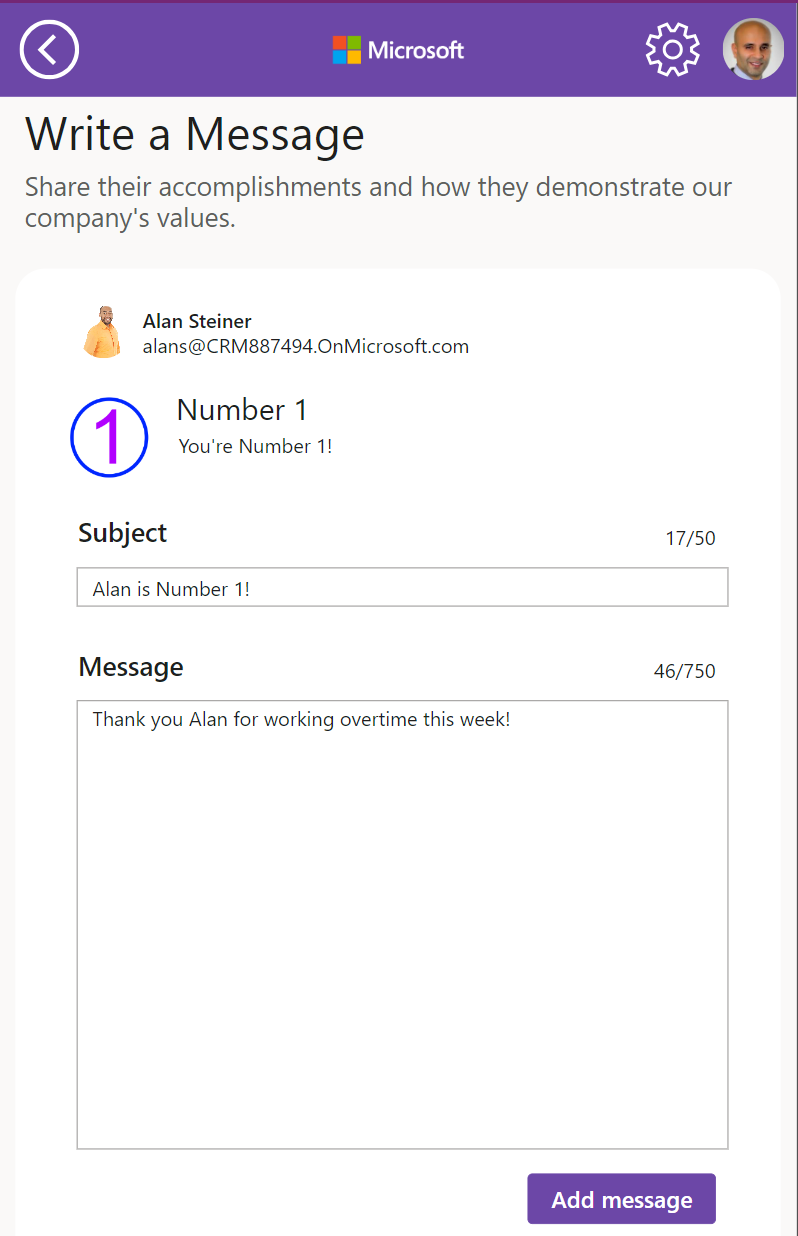
We can now submit the kudos:
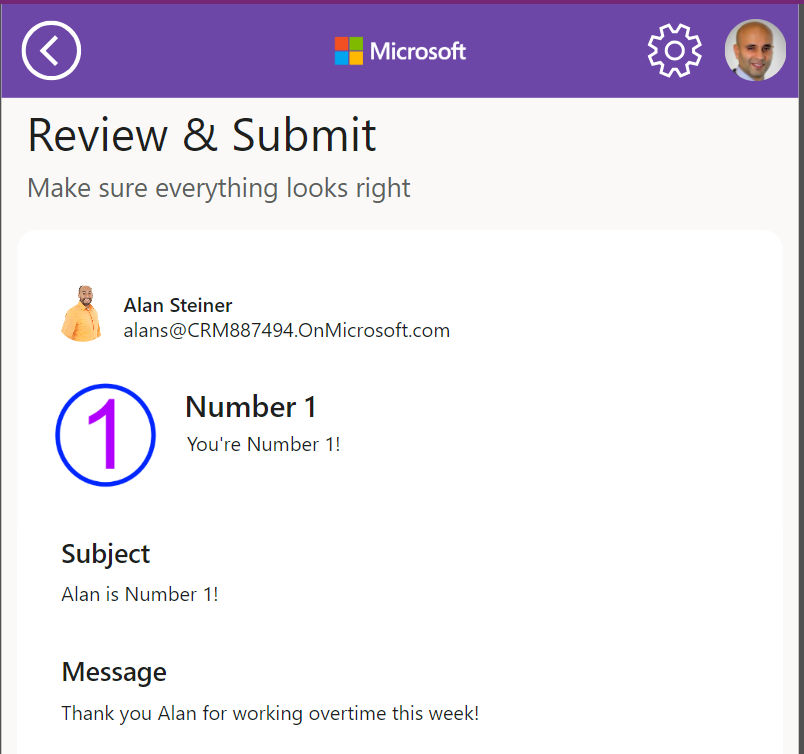
![]()
After submitting, Alan receives an email:
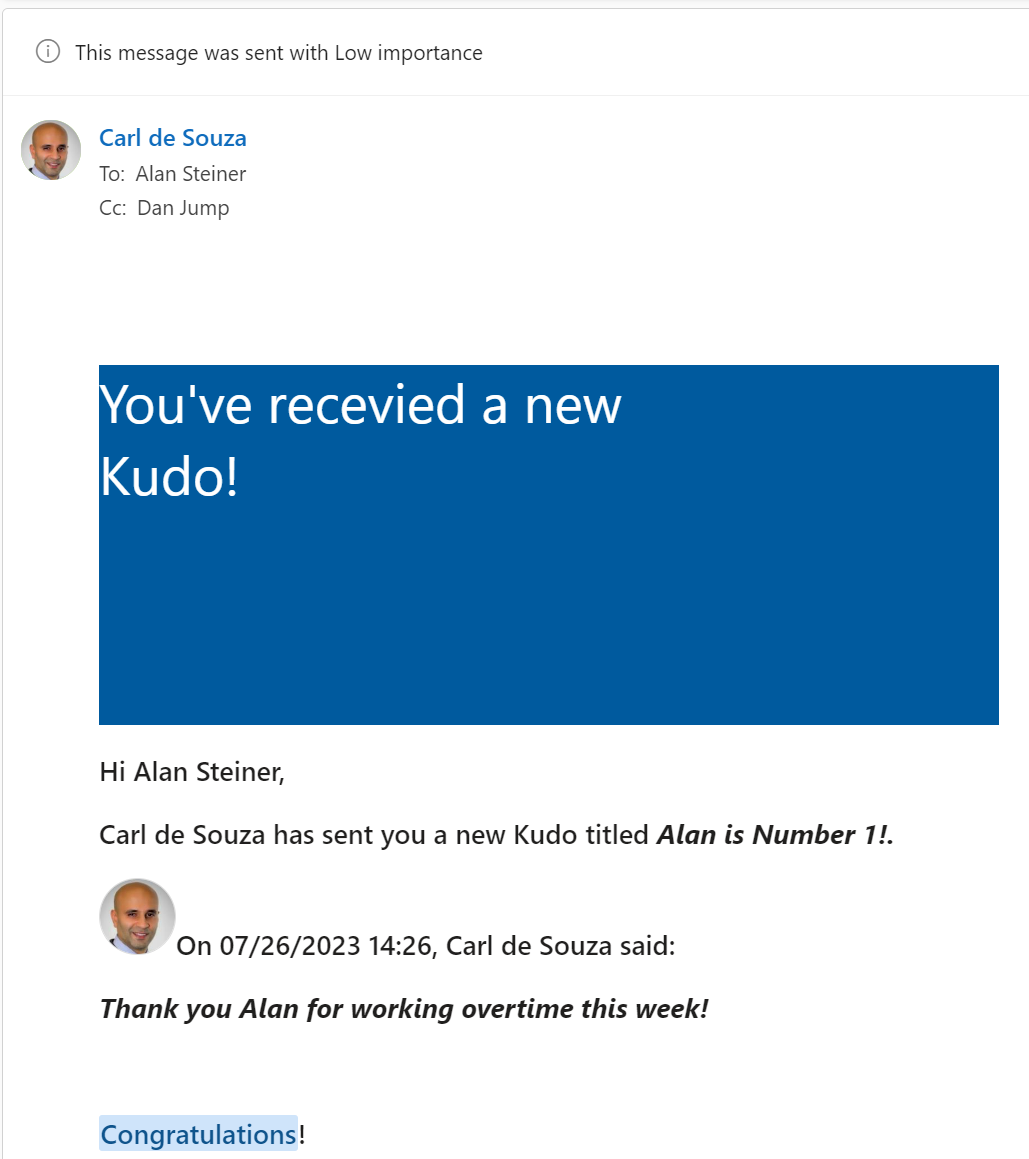
And when Alan logs into the Kudos app he will see the kudos he received:
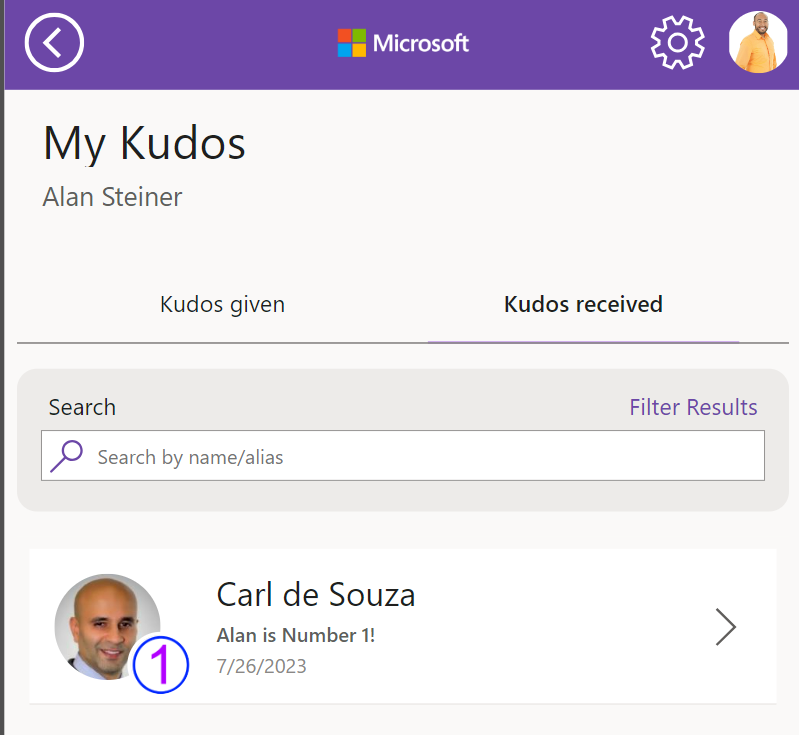
This kudos template is one of the first enterprise application templates from Microsoft. Look for more of these to be released in the future.
I AM SPENDING MORE TIME THESE DAYS CREATING YOUTUBE VIDEOS TO HELP PEOPLE LEARN THE MICROSOFT POWER PLATFORM.
IF YOU WOULD LIKE TO SEE HOW I BUILD APPS, OR FIND SOMETHING USEFUL READING MY BLOG, I WOULD REALLY APPRECIATE YOU SUBSCRIBING TO MY YOUTUBE CHANNEL.
THANK YOU, AND LET’S KEEP LEARNING TOGETHER.
CARL