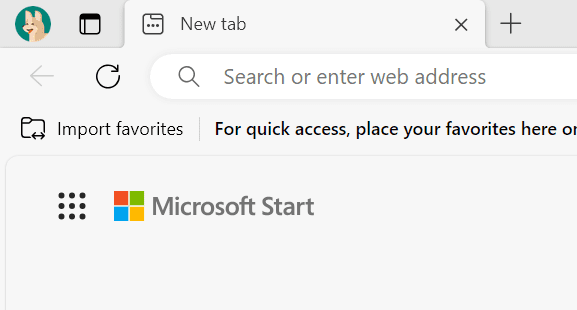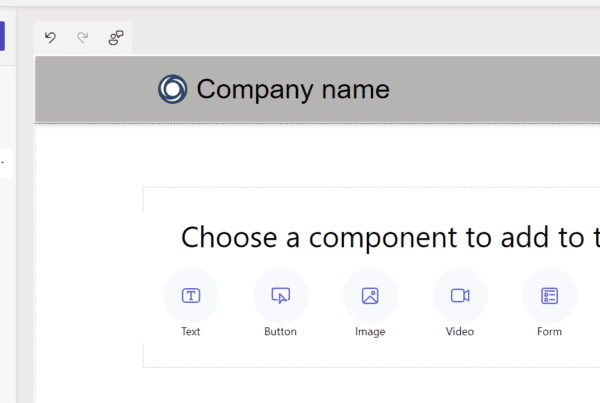Edge profiles are a great way to stay signed in to multiple sites based at the same time. Let’s take a look at them and a recent issue where sites were opening in the wrong profile, and how to solve it.
Firstly, profiles are very useful if you have multiple identities, such as work and personal accounts, or multiple work accounts especially if you’re a consultant!
To create a new profile, click on the top left (if you’re running the latest Edge browser):
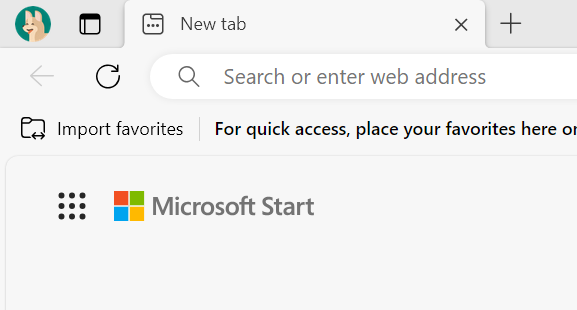
And select Other Profiles->Set up a new work profile:
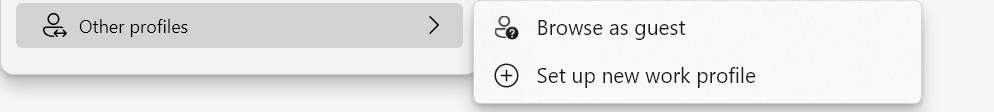
This will give you a new work profile, and from here you can go into Settings:
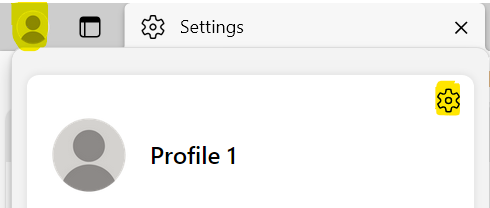
And rename the profile and configure other settings:
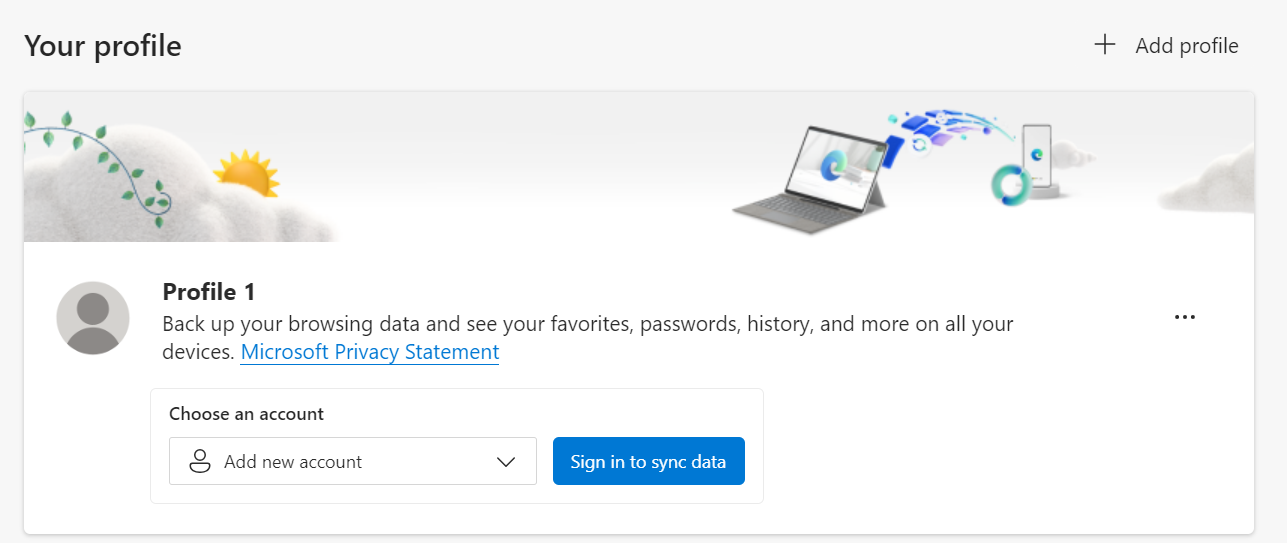
You can also pin the profile by right clicking the icon in the Windows Taskbar and pin it so you can access sites using its credentials easily, and of course you can have multiple of these profiles pinned at once in Windows:

The strange error I was running into, which was pretty rare but did surface a few things, was when I would open certain sites Edge would jump from the browser I entered the website to another Edge profile and try to load the site there. This kept happening no matter what I tried, and was pretty frustrating as I needed these sites to load in the profile I picked so keep the user authentication.
I looked through the profile settings and found one setting that appeared to be causing the issue, either intentional or not.
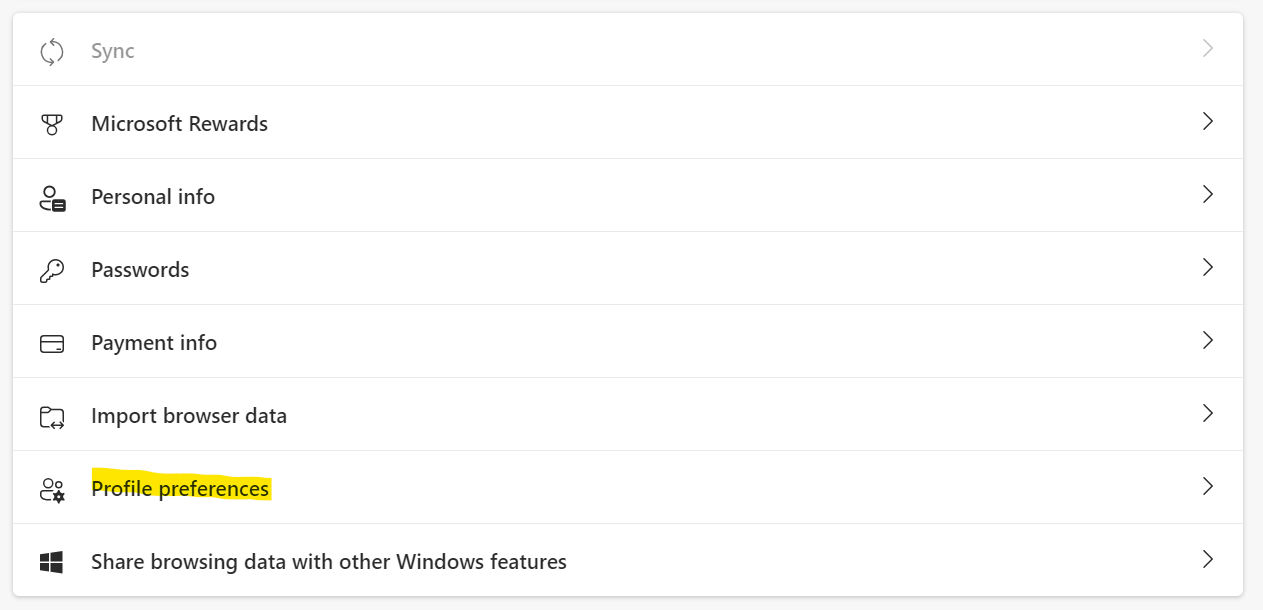
Here you will see Account Based Profile Switching – “Automatically switch to your Work or Personal profile when accessing sites that require your work or personal account.” This is on by default, and I turned it off and this appears to have resolved the issue. Note as this is on by default you may need to do this each time you create a new profile:
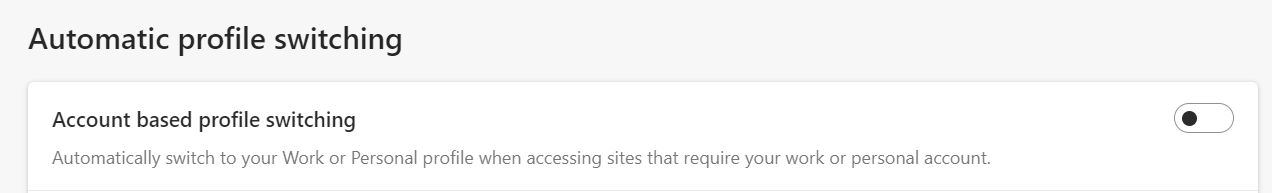
The setting below this also sounds like it could affect this behavior – “Curated sites based profile switching, Microsoft Edge’s curated sites will be automatically switched to the relevant profile. This includes opening shopping sites in your Personal profile.” However in my case this was never on.
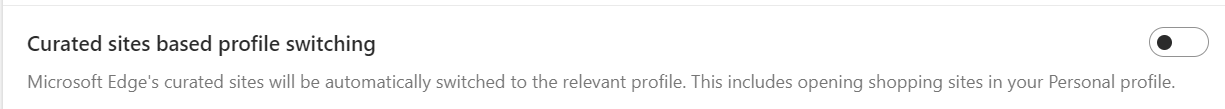
Hopefully that helps if you run into the same issue.
I AM SPENDING MORE TIME THESE DAYS CREATING YOUTUBE VIDEOS TO HELP PEOPLE LEARN THE MICROSOFT POWER PLATFORM.
IF YOU WOULD LIKE TO SEE HOW I BUILD APPS, OR FIND SOMETHING USEFUL READING MY BLOG, I WOULD REALLY APPRECIATE YOU SUBSCRIBING TO MY YOUTUBE CHANNEL.
THANK YOU, AND LET’S KEEP LEARNING TOGETHER.
CARL