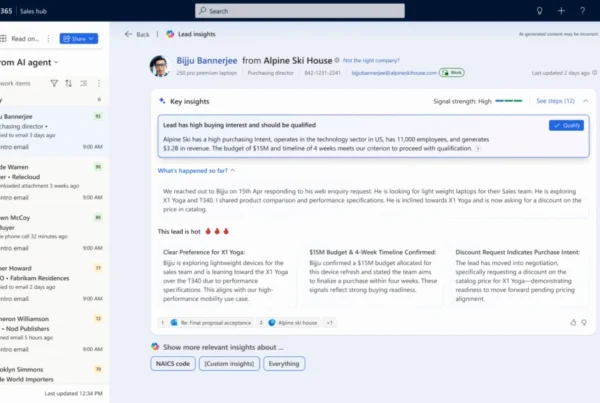Digital transformation is rapidly expanding, the workforce is aging, and organizations are looking for technology to upskill their workforce faster. Manufacturers, in particular, rely on a highly skilled workforce that must keep up with the pace of technology change. Deloitte and the Manufacturing Institute estimate that up to 2.4 million United States manufacturing jobs could remain unfilled between 2018 and 2028 because of a lack of adequate skills.1
What’s needed to address the skills gap is a scalable solution to training and operations. With Microsoft Dynamics 365 Guides, no custom coding is required, and employees get guidance right where the work happens with step-by-step holographic instructions. Move away from traditional training methods, gain insights into what is working, and reduce downtime and associated costs with guides that enable employees to be hands-free while learning.
Ensure compliance with hands-free learning
According to a Deloitte and MAPI survey2 of manufacturers, the pandemic has accelerated digital transformation, further exacerbating the growing skills gap on the shop floor, and it’s also introducing new challenges for worker safety and production.
With Dynamics 365 Guides, organizations get a scalable solution for on-the-job guidance with no coding required. Employees simply follow instructions they see right in front of them while they are hands-free for faster learning. Keeping employees safe is critical, and Dynamics 365 Guides gives employees confidence in taking care of their regular tasks and tackling unexpected challenges.
- Guide employees through procedures, whether it’s their first time or a recurring task, by using holographic step-by-step instructions where the work is done.
- Surface urgent information quickly using Dynamics 365 Guides to provide warnings and cautions to your users with needed details in view as they work.
- Maximize hands-free time by increasing efficiency and flexibility with improved voice commands that allow more hands-free time.


Improve operations with employee insights
According to the latest “Future of Jobs” report from the World Economic Forum, “94 percent of business leaders report that they expect employees to pick up new skills on the job” but only 16 percent of those surveyed have made significant progress in improving knowledge gaps.3
Closing knowledge gaps isn’t just about training; it’s about optimizing operations across the workforce. But manufacturers need visibility into where the gaps are and what training is working. Dynamics 365 Guides empowers organizations to aggregate employee task performance data into real-time Microsoft Power BI dashboards, making it easier to identify where process improvements are needed.
- Gain data-driven insights over time with Dynamics 365 Guides to improve employee effectiveness.
- Quickly deploy skill-building initiatives that target specific gaps identified in Dynamics 365 Guides’ usage reports and create consistency across teams.
- Pull employee performance data into real-time Power BI dashboards, making it easier to improve processes and share analytics within your organization.


Integrate with other Microsoft Dynamics 365 solutions to do more
We are continually integrating the rest of the Dynamics 365 suite of solutions with Dynamics 365 Guides to unlock new scenarios. Greater integration means more seamless workflows and more opportunities for use cases across industries.
- Incorporate Dynamics 365 Guides with existing workflows using powerful services like Microsoft Power Apps and Microsoft Power Automate to view and save data.
- Extend the capabilities of Dynamics 365 Guides when work orders are assigned to technicians with Microsoft Dynamics 365 Field Service. The dedicated Dynamics 365 Field Service tab in the Microsoft HoloLens application launches any assigned guide.
- Integrate Microsoft Dynamics 365 Supply Chain Management with Dynamics 365 Guides to create mixed-reality, step-by-step instructions for production processes such as assembly, service, operations, certification, regulations, and safety procedures.


Kruger brings factory handbook to life with Dynamics 365 Guides
Kruger, a North American paper products and energy specialist, is an established company that leads its industry in terms of innovation. With experienced operators retiring every year, Kruger knows how important it is to capture their expertise to share with the next generation.
With Microsoft Hololens 2 and Dynamics 365 Guides, Kruger brings its factory handbook to life. Now Kruger employees have an intuitive yet powerful tool to exchange knowledge and practical experiences. Dynamics 365 Guides empowers Kruger operators to be agile in their training by providing an entirely new way of learning on the job.
“In today’s manufacturing world things are moving so fast. People need to be agile and find ways to learn faster and it is our responsibility, as a company, to provide them the best tool that exists and make them more comfortable to perform their task.”—Gino Levesque, Senior Vice President Containerboard Kruger Packaging
Using the branching feature, operators can easily select different pathways within the same procedure, depending on their experience. The spatial trigger feature intuitively leads workers to perform the next step, making it seamless for employees to learn on the job and build muscle memory. This quick access to information, regardless of experience, boosts productivity and empowers employees to take on new challenges.
Using Dynamics 365 Guides and HoloLens 2, Kruger meets its growing workforce demands while capturing the expertise of their experienced operators.


Get started with Dynamics 365 Guides
1Deloitte Insights and the Manufacturing Institute, 2018 Deloitte and the Manufacturing Institute Skills Gap and Future of Work Study.
2A 2020 Deloitte and MAPI Study finds ecosystems can create a competitive edge for manufacturers facing ongoing disruption, Smart Manufacturing Ecosystems: A Catalyst for Digital Transformation?
3World Economic Forum, 2020 Future of Jobs Report.