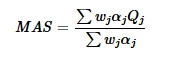In an asynchronous chat setup, it’s common for service representatives to place conversations in a waiting state — For example, they are waiting for the customer to respond with additional details. Until now, supervisors using Dynamics 365 Contact Center and Dynamics 365 Customer Service had difficulty monitoring these waiting conversations
With this enhancement, supervisors can now view and monitor waiting state conversations directly from the Ongoing Conversations dashboards in the Copilot Service admin center. This capability gives supervisors full visibility into waiting conversations. They can review conversation transcripts and take appropriate action, such as transferring the chat to another available service representative, without needing to interrupt the flow of the conversation.
Improving insights for supervisors
Take the example of Contoso Health, a leading insurance provider. Lorenzo is a contact center supervisor at Contoso Health, responsible for ensuring smooth operations across their customer service team. Sara, a customer service representative, is chatting with a customer about an insurance claim. She asks the customer to upload documents and places the conversation in waiting as the customer requires some time to gather the required files. Post that, Sara waited for an hour for the customer to respond and ended her shift for the day.
Previously, Lorenzo would have no visibility into this conversation unless Sara reopened it or he transferred it to himself. But with this new capability, Lorenzo can simply head to the Ongoing Conversations dashboard in the Copilot Service admin center, click Monitor for that conversation, and view full details. He can see the chat transcript, current status, and time elapsed.

This helps Lorenzo quickly assess if the conversation is progressing well, or if the customer might need additional help. If Sara is on vacation or unavailable for an extended period, Lorenzo can transfer the conversation directly to another available service representative — ensuring the customer doesn’t have to wait until Sara returns.
Monitoring waiting state conversations helps businesses ensure higher service quality, better monitoring of service representative responses, faster customer response times, and more efficient supervisor workflows in async channels.
Learn more about monitoring waiting state conversations
To learn more, read the documentation: View and understand the Ongoing conversation report in Omnichannel real-time analytics | Microsoft Learn