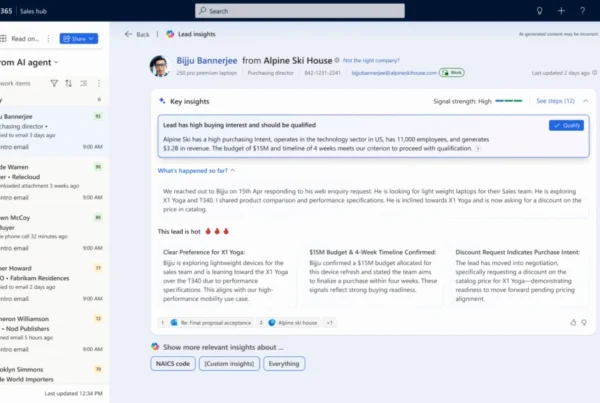Delivering timely, high-quality support requires more than skilled customer service representatives. It demands smart, real-time task assignment aligned with representatives’ availability. Shift-based routing in Dynamics 365 Contact Center introduces a powerful enhancement to unified routing by assigning customer interactions based on service representatives’ scheduled shifts. This ensures that tasks are only routed to representatives who are scheduled to work—based on their workforce management shift bookings—improving both responsiveness and operational efficiency.
Why availability matters
Service representatives often follow structured shift plans where different time slots in the day are allocated to handling customer conversations, attending training, or taking breaks. In such dynamic settings, it is critical to assign conversations and records to representatives based on their shift schedules and avoid routing to off-duty representatives or those on a break, thereby reducing conversation rejections or transfers and customer wait times
Shift-based routing directly addresses this challenge by integrating shift bookings into the assignment engine. This means work is routed only to representatives who are scheduled to work as per the defined shift activity type, and are eligible to handle it, based on clearly defined custom assignment rules..
How shift-based routing works
Supervisors and planners define shift plans in Workforce Management. Each plan includes:
- Activities: These are predefined time intervals categorized as either Assignable (e.g., customer support, handling chats) or Non-Assignable (e.g., breaks, training sessions). Activities serve as building blocks for scheduling.
- Shift bookings: These are personalized schedules generated for each service representative, containing assigned activities from the shift plan.
In short, activities are defined in the shift plan, and shift bookings are created for each service rep based on those activities.
Unified routing then references these bookings to make smart assignment decisions:
- Representatives are eligible for work only if they have a committed, assignable shift booking during that time. Representatives without any shift booking will not receive work through automated assignment.
- Non-assignable bookings temporarily exclude the representative from receiving new tasks for the defined duration.
- If a representative has overlapping bookings, eligibility depends on the shift activity types:
- If all overlapping bookings are assignable, the representative is eligible to receive work.
- If there is even one non-assignable booking, the representative is not eligible to receive work. They will not be considered for automatic assignment for the duration of non-assignable booking.
Example Scenarios
Let’s say a representative has the following shift bookings:
- 9:00 AM – 1:00 PM: Handle conversations (Assignable)
- 12:30 PM – 1:30 PM : Lunch (Non-Assignable)
- 1:00 PM – 5:00 PM: Training (Non-Assignable)
- Conversations arriving between 9:00am and 12:30pm will be assigned to the representative if they meet the conditions defined in the custom assignment rules.Representative will not be considered for automatic assignment from 12:30pm to 1:00pm since they have overlapping bookings during this period, one of which is non-assignable (Lunch).
- Conversations received between 1:00pm and 5:00pm, that overlap with the representative’s lunch or training period will not be assigned. This is because these timeslots are designated as non-assignable.
Key benefits of shift-based routing
- Faster response times: Assign work only to representatives who are scheduled to work, reducing delays.
- Better workload distribution: Avoid overloading eligible agents by accurately accounting for availability as per their defined shift bookings.
- Enhanced service quality: Minimize conversation rejections or transfers due to routing misalignment.
- Improved employee experience: Representatives receive work only during assigned support slots, promoting a healthier work rhythm.

Once configured, conversations and records are automatically assigned based on actual shift bookings instead of the work hour calendar schedule—providing a smarter, more accurate routing experience.
Learn more
To learn more, read the documentation: Configure routing based on external schedules (preview) | Microsoft Learn