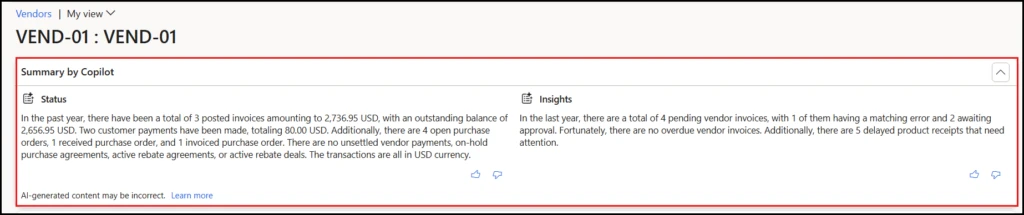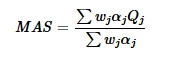As enterprises are asked to manage increasingly complex business processes and data environments, context-aware AI summarization by Copilot in Microsoft Dynamics 365 streamlines operations by synthesizing data from multiple sources across Supply Chain Management, Finance, Commerce, and Human Resources. By delivering clear, actionable insights from ERP data, this generative AI feature eliminates context-switching and allows users to make better decisions faster.
Transformative AI summarization in Dynamics 365
Copilot generative AI features are revolutionizing the user experience in Supply Chain Management, Finance, Commerce, and Human Resources. Insights that used to require literally dozens of clicks, searches, and views in multiple windows—and a lot of deep thinking about complex data—are now presented to the right user, at the right time, automatically. Let’s take a closer look at how Copilot aggregates data from multiple sources and displays it in easily digestible and context-aware summaries.
Vendor summary streamlines understanding of vendor performance and financials
What do we mean by “context-aware”? One meaning is that Copilot summarizes data based on the user’s role to deliver real-time, role-specific insights. Take the vendor summary, for example. Traditionally, procurement managers had to navigate multiple forms to understand vendor performance. Copilot summaries streamline these insights by providing quick access to crucial information, such as active contracts, purchase orders, late deliveries, and overdue payments. For accounts payable teams, however, the vendor summary presents essential financial details about a vendor. For both roles, the vendor summary enables faster, data-driven decisions for better vendor interactions.

Sales order and purchase order summaries pinpoint critical items in open orders
Another perspective on “context-aware” is AI summarization based on task. Consider purchase and sales orders. Procurement and sales teams often spend significant time following up on open orders. Getting a comprehensive overview or pinpointing lines that need attention can be challenging, because the necessary data is typically spread across multiple forms. Copilot summaries consolidate the information, enabling users to easily identify critical items.

It’s not just about summarizing data, though. AI summarization also facilitates quicker action on next steps. Copilot’s summary includes convenient one-click filtering options, allowing users to swiftly access the information they need to act.

Customer summary streamlines insights by role for more effective customer relationships
When it comes to customer information, “context-aware” refers to everything that creates a relationship between an organization and its customers—information that’s often found in multiple, disparate tables, reports, and modules. Copilot addresses the challenges faced by roles such as accounts receivable agents, sales order agents, and customer account managers, who need comprehensive and role-specific information about customers that’s often scattered across multiple systems. For example, while accounts receivable teams need quick access to open invoices, sales order teams require details on open orders and shipments. Copilot consolidates all relevant data into a single, context-aware summary that’s specific to each role, allowing agents and account managers to tailor their interactions with customers, strengthen relationships, and enhance operational efficiency.

Warehouse worker home screen brings warehouse teams up to speed quickly
“Context-aware” can also refer to a user’s surroundings and situation. Warehouse start-of-shift stand-up meetings can miss important updates, and they don’t cover changes that happen throughout the day. Copilot’s dynamic operational summary on the Warehouse Management home screen brings warehouse workers up to speed at the start of their shifts and keeps them on top of the situation as they go about their day, helping them quickly adapt to changes and ensure daily goals are met.

Workflow history summary streamlines review and approval of invoices and expense reports
AI summarization streamlines examination of workflows by providing a concise overview of recent actions and comments, allowing approvers to quickly act without navigating through separate detail screens. Copilot summaries apply to workflows in Dynamics 365 Supply Chain Management, Finance, Commerce, and Human Resources, aiding review and approval processes and supporting informed decisions for things like vendor invoices, time-off requests, and expense reports.

Product preview summary consolidates product details for quick consumption
Procurement managers typically must navigate multiple forms to gather product details such as name, description, dimensions, hierarchy, life cycle state, and release policy. Copilot consolidates this information and other key product attributes in a single, concise summary, making these details quick and easy to consume.

Product detail summary streamlines inventory management
When a warehouse manager views the product detail page, Copilot’s summary focuses on relevant information that would take multiple clicks to find, such as on-hand inventory levels, purchase information like main vendor, and batch numbers that are expiring soon.

Employee workspace summary makes leave management easier for both HR and employees
An organization’s success relies on both employees and customers. Effective time-off management is crucial for employees to make informed decisions and for the organization to optimize time-off utilization and manage financial liabilities from unused leave. Time-off information is scattered across multiple screens in the employee self-service portal. Copilot consolidates key details like vacation and sick leave balances and potential forfeitures due to policy, and includes a link to submit leave requests, all in one summary view.

Retail statement summary provides insights about risky transactions across multiple stores
Physical stores send cash-and-carry transactions to Dynamics 365 Commerce for inventory and financial updates. The store operations team must ensure proper posting, but identifying pending transactions can be difficult across multiple stores. Summaries of posted and unposted retail statements highlight stores needing attention and flag risky transactions like returns without receipts or price overrides. Brief error summaries for failed statements aid in quick resolution, enhancing store management efficiency.

Merchandise workflow summary streamlines managing product configurations
For retail merchandisers, the challenge lies in managing complex product configurations without errors. Copilot addresses this challenge by streamlining merchandising workflows, offering a clear summary of settings, automating data validation, and providing a risk preview to anticipate issues. Here, context-aware AI summarization enhances efficiency, reduces the risk of lost sales, and drives growth.

More benefits of context-aware AI summarization of ERP data
Beyond the specific benefits we described earlier, Copilot summaries in Dynamics 365 Supply Chain Management, Finance, Commerce, and Human Resources enhance user experience and operational efficiency in multiple ways.
- Enhanced productivity: With key data points automatically summarized, users spend less time analyzing vast datasets and can focus on strategic decision-making and core activities.
- Proactive problem-solving: With real-time summaries, users can anticipate challenges and address them proactively, improving business agility and resilience.
- Improved accuracy and insight: Copilot highlights critical information and trends, reducing the risk of human error in interpreting complex data. Analysis is more accurate and insightful, crucial for effective decision-making.
- Customized user experiences: Each summarization feature is tailored to the specific needs of different roles within an organization, ensuring that every user receives the most relevant and actionable insights.
- Seamless integration: AI features integrate seamlessly into your existing Dynamics 365 framework, providing a smooth user experience without the need for extensive setup or training.
- Scalable decision support: Whether for small tasks or large-scale strategic decisions, Copilot summaries meet the needs of businesses of all sizes, scenarios, and requirements.
These benefits collectively contribute to a more streamlined, efficient, and informed ERP environment, setting the stage for more advanced AI features to come.
Introducing generative AI responsibly
Integrating generative AI into ERP products presents challenges. It requires ensuring that the AI features are reliable and robust enough for mission-critical business settings. It also requires building customer trust in the AI capabilities. Our vision is an autonomous ERP system that automates and optimizes business processes with minimal human intervention. However, this is a journey we’re embarking on together to instill confidence in the results and encourage greater adoption over time.
Our approach is to gradually introduce low-risk AI features that provide immediate benefits and time savings, gather user feedback, and build excitement. This way, we can improve the AI features based on user needs and business operations, laying the foundation for more advanced AI features in the future. We prioritize the safe deployment and continuous improvement of AI features in our ERP suite and are leading the way for responsible and impactful integration of AI in the ERP landscape.
Ensuring the ethical use of AI technology
Microsoft is committed to the ethical deployment of AI technologies. Through our Responsible AI practices, we ensure that all AI-powered features in Dynamics 365 adhere to stringent data privacy laws and ethical AI usage standards, promoting transparency, fairness, and accountability.
Learn more about AI summarization in Dynamics 365
Interested in learning more about the power of AI summarization to transform your business processes with unparalleled efficiency and insight? Here’s how you can dive deeper:
Not yet a Dynamics 365 customer? Take a tour and get a free trial.