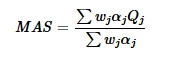On March 19th, 2024, we announced the end of support of Dynamics 365 Project Service Automation on commercial cloud.
For Project Service Automation customers on US government cloud, we will have a future announcement regarding upgrade and the availability of Project Operations.
Beginning March 31st, 2025, Microsoft will no longer support PSA on commercial cloud environments. There will not be any feature enhancements, updates, bug fixes, or other updates to this offering. Any support ticket logged for the PSA commercial cloud will be closed with instructions to upgrade to Dynamics 365 Project Operations.
We strongly encourage all customers of PSA commercial cloud to start planning your upgrade process as soon as possible so you can to take advantage of many new Project Operations features such as:
- Integration with Project for the Web with many new advanced scheduling features
- Project Budgeting and Time-phased forecasting
- Date Effective price overrides
- Revision and Activation on Quotes
- Material usage recording in projects and tasks
- Subcontract Management
- Advances and Retained-based contracts
- Contract not-to-exceed
- Task and Progress based billing
- Multi-customer contracts
- AI and Copilot based experiences.
Upgrade documentation and FAQ links
Upgrade from Project Service Automation to Project Operations | Microsoft Learn
Project Service Automation end of life FAQ | Microsoft Learn
Feature changes from Project Service Automation to Project Operations | Microsoft Learn
Plan your work in Microsoft Project with the Project Operations add-in | Microsoft Learn
Learn more about Dynamics 365 Project Operations
Project Operations was first released in October 2020 as a comprehensive product to manage Projects from inception to close by bringing together the strengths of Dataverse, Microsoft Dynamics 365 Finance and Supply Chain Management, and Project for the web assets.
Want to learn more about Project Operations? Check this link and navigate to our detailed documentation!
Want to try Project Operations? Click here and sign up for a 30-day trial!