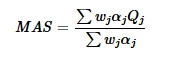Imagine a large retailer with a contact center that supports customers who speak multiple languages. Previously, they needed separate bots for each language, making things complicated and slowing down deployments. Now, with multilingual voice agents, the retailer can handle all customer calls using one phone number, easily switching languages mid-call based on customer input.
That is why we are excited to announce support for multilingual voice agents authored with Copilot Studio for the Dynamics 365 Contact Center voice channel. Voice agents Copilot Studio’s capabilities from messaging to voice interactions, enabling businesses to handle calls in multiple languages using a single bot.
Simplified multilingual support
Voice agents are IVR bots that make use of the capabilities of Copilot Studio. With multilingual voice agents, contact centers no longer need separate bots for each language. A single voice agent can support multiple languages, work with unified business logic and integrations, and be deployed across all languages with just one click. This can help organizations to:
- Lower TCO: Managing one bot reduces maintenance complexity because updates are centralized rather than spread across several language-specific bots.
- Accelerate deployment: Updates and new features are deployed to all languages simultaneously, accelerating the overall rollout process.
- Improve CSAT: Customers can switch languages mid-call without needing to dial different phone numbers, offering a more personalized and seamless experience.
Key scenarios
The multilingual voice agents support two key scenarios for managing voice interactions in different languages.
Mid-call language switch
In multilingual regions, a single phone number serves all customers. The voice agent can switch languages mid-conversation based on user input, such as selecting a language from a menu. Designers must localize content for each supported language and manage the logic-switching within Copilot Studio.
Language based on dialed number
Alternatively, to start the conversation in the language based on the dialed number, the contact center admin can assign dedicated phone numbers for each language using a single voice agent. When a customer calls, the voice agent initiates the conversation in the correct language, delivering a seamless experience as long as the bot supports the voice channel’s primary language.


Escalation to a service representative
When the voice agent can’t resolve a customer’s query, or when the customer requests human assistance, administrators can configure routing rules to escalate the call to a customer service representative queue matching the conversation’s language. This feature ensures the service representative continues the conversation seamlessly in the customer’s preferred language, improving the overall customer experience.
Streamlining the experience
This simplification reduces operational complexity and costs while boosting CSAT, as customers no longer need to memorize different numbers for language-specific support. Moreover, if a customer requests to speak with a service representative, the system can route the call to a service rep fluent in the appropriate language, ensuring a smooth handoff.
Learn more
For a complete list of languages supported by Copilot Studio, visit the supported languages page. This article provides details on languages supported by voice agents, helping bot designers in planning effective multilingual customer service.
Watch a short video introduction.
Read detailed instructions on configuring and localizing your multilingual bot for both messaging and voice channels:
These articles guide administrators through the detailed steps for voice agent configuration and localization, ensuring smooth deployment of multilingual voice agents with Copilot capabilities in the voice channel.