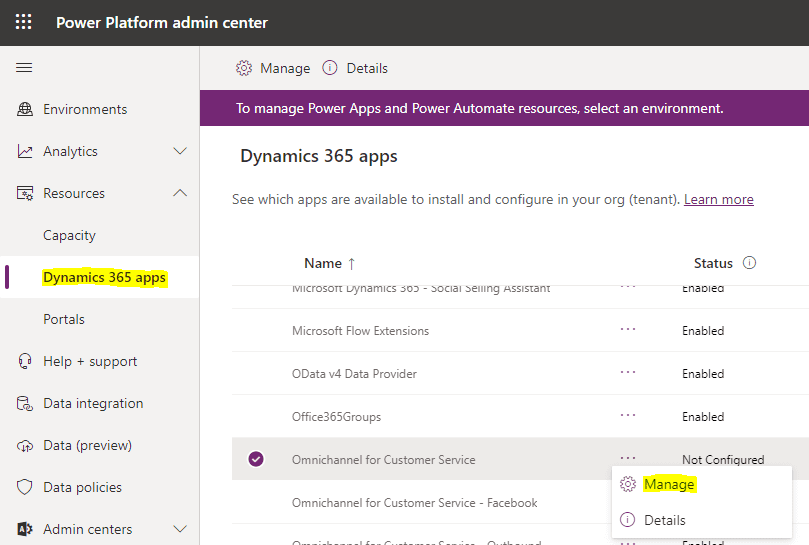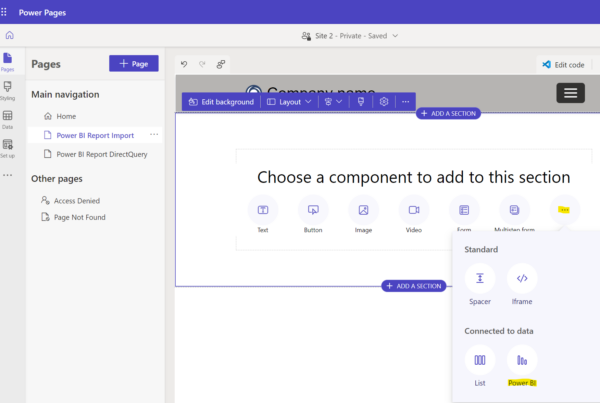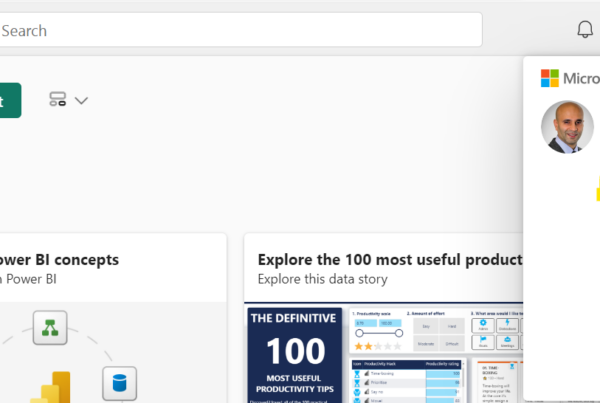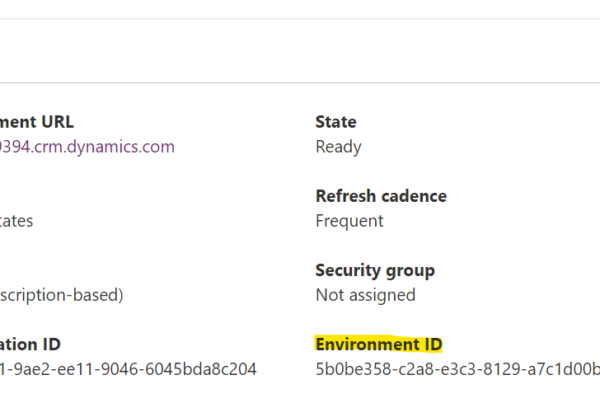In this post, we will look at how to upgrade Omnichannel to the latest version.
First, go to the Power Platform admin center at https://admin.powerplatform.microsoft.com/ and click on Dynamics 365 Apps, then Omnichannel for Customer Service, then Manage:
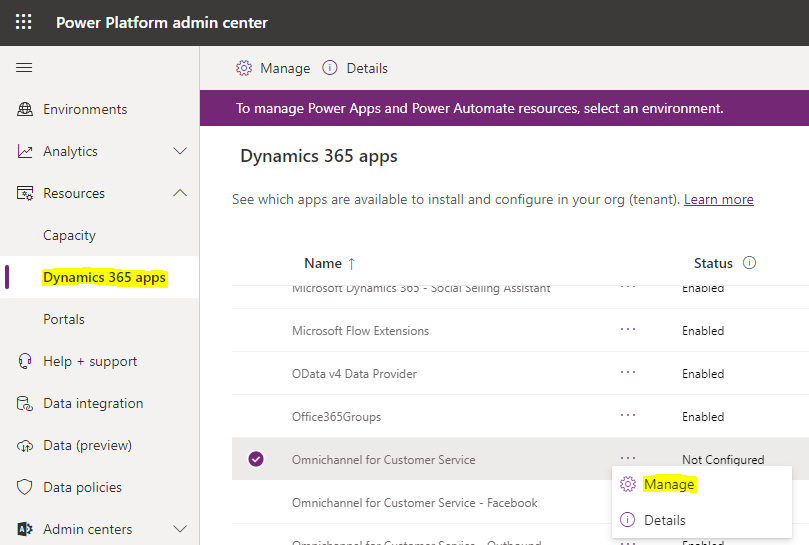
This will take you over to the Dynamics 365 Administration Center with the Omnichannel environments. If an upgrade is available you will see it, then click on the arrow:
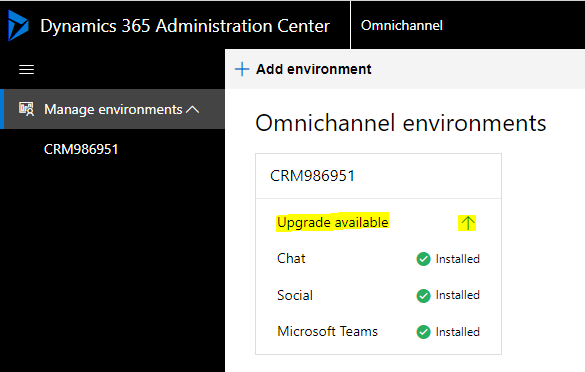
Click on the Upgrade button:
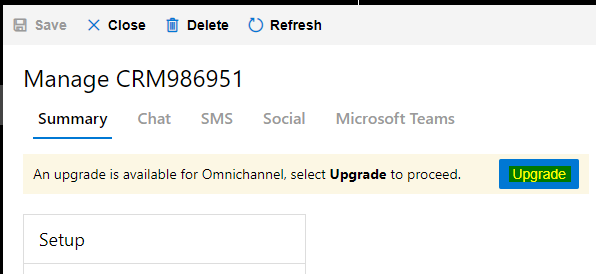
And Upgrade:
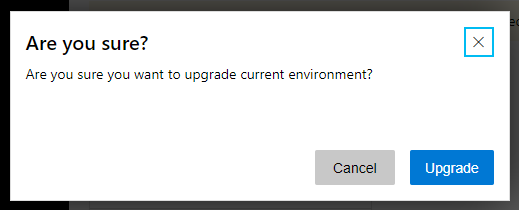
You will see the message “Omnichannel upgrade is currently in progress”:
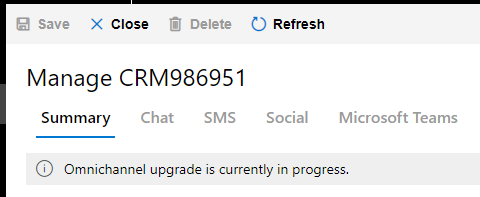
Once complete, you will see:
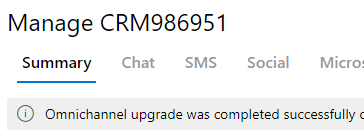
I AM SPENDING MORE TIME THESE DAYS CREATING YOUTUBE VIDEOS TO HELP PEOPLE LEARN THE MICROSOFT POWER PLATFORM.
IF YOU WOULD LIKE TO SEE HOW I BUILD APPS, OR FIND SOMETHING USEFUL READING MY BLOG, I WOULD REALLY APPRECIATE YOU SUBSCRIBING TO MY YOUTUBE CHANNEL.
THANK YOU, AND LET’S KEEP LEARNING TOGETHER.
CARL