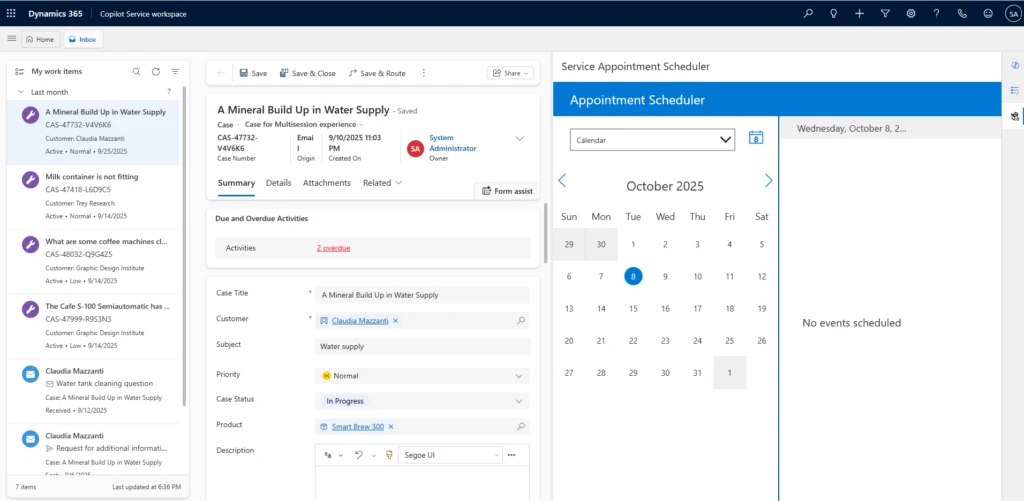As customer service teams strive to deliver faster, more personalized support, the need for tailored productivity enhancements has never been greater. With the introduction of custom productivity tools in Dynamics 365 Copilot Service Workspace (CSw), organizations can now equip customer service representatives with purpose-built utilities that streamline workflows, reduce clicks, and eliminate context switching.
From generic to purpose built
While CSw offers a robust set of out-of-the-box tools, many organizations have unique operational needs that require more than standard capabilities. Custom productivity tools bridge this gap by allowing developers and admins to embed lightweight, task-specific utilities directly into the service rep experience.
Whether it’s a quick calculator for warranty eligibility, a guided script for onboarding, a mini-dashboard for SLA tracking, or a custom appointment scheduler as shown below, these tools empower service reps to work smarter without leaving their workspace.

Custom productivity tools are built using familiar web technologies (HTML, JavaScript, CSS) and hosted as web resources in Dataverse. Admins can surface these tools in the productivity pane or as side panels within sessions. Subsequently, they are contextually available based on the service rep’s workflow.

Key features include:
- Context-aware rendering: Tools can access session data, such as customer ID or case type, to personalize functionality.
- Two-way data flow: Tools can read from and write to Dynamics 365 records using Web API calls.
- Lightweight deployment: No need for full app development—just upload and configure.
Real-world impact
Organizations are already using custom productivity tools to:
- Automate repetitive tasks like case classification or knowledge article suggestions.
- Provide service reps with quick-reference guides and calculators.
- Integrate third-party services (e.g., shipping trackers, billing systems) directly into CSw.
The result? Faster resolution times, fewer errors, and happier service reps.
Custom productivity tools are part of our broader vision to be the most flexible and user-friendly workspace in the industry. As we continue to invest in extensibility, these tools will play a key role in helping organizations tailor CSw to their unique service models without compromise.
Learn more
To get started with custom productivity tools, read the documentation: Manage custom productivity tools | Microsoft Learn