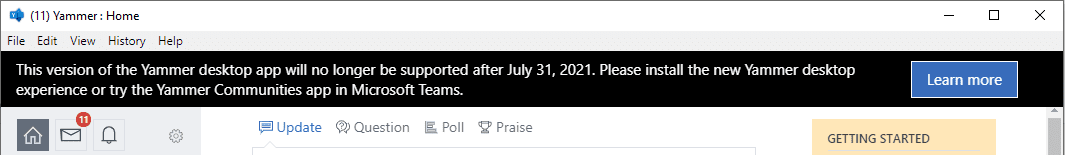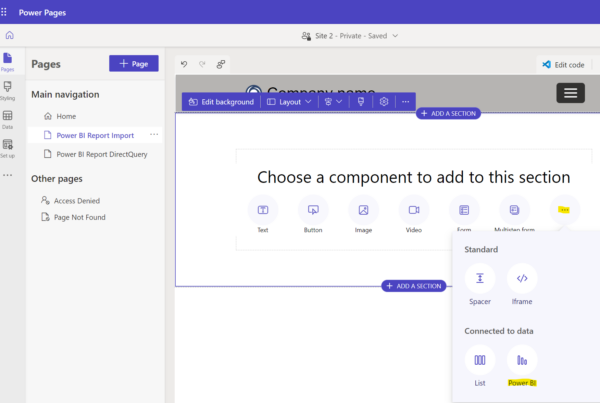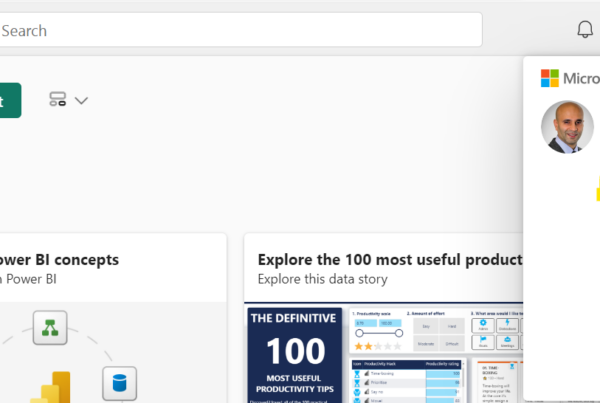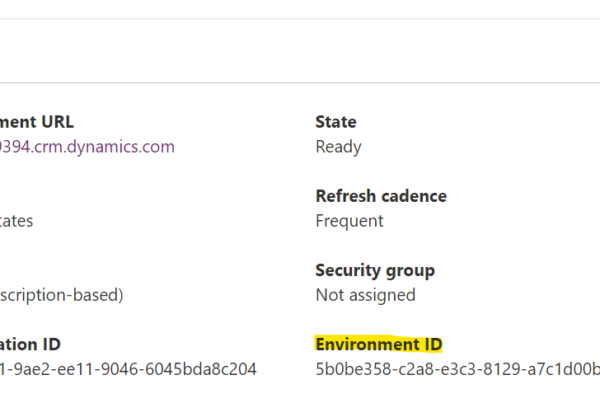In this post, we will look at how to install the new Yammer App, which is implemented as a Progressive Web App (PWA). If you log into the existing Windows Yammer app, you may see the message “This version of the Yammer desktop app will no longer be supported after July 31, 2021. Please install the new Yammer desktop experience or try the Yammer Communities app in Microsoft Teams”:
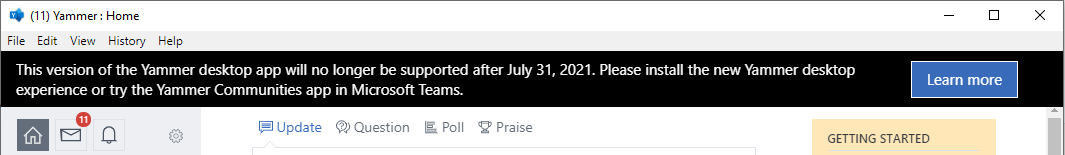
To install the new Yammer client, open Edge, Chrome, or FireFox and sign into https://www.yammer.com, then click on the icon below in the toolbar. Edge looks like below:
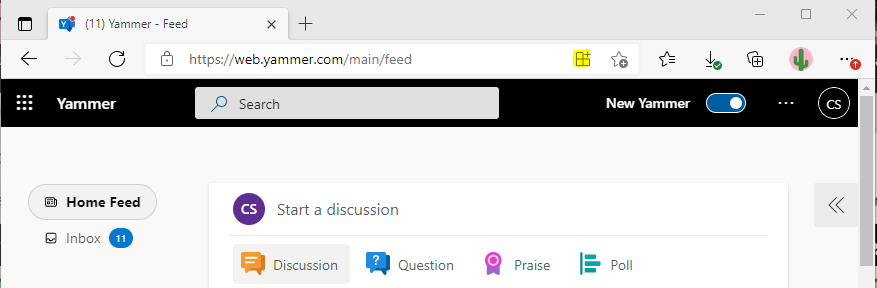
And Chrome:
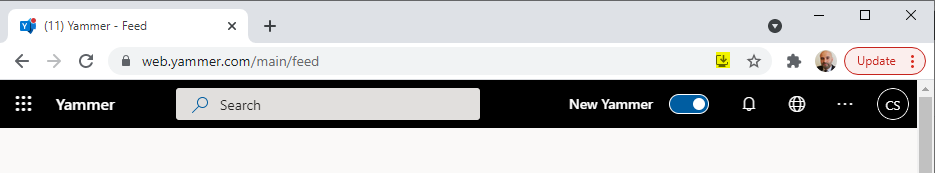
Click Install:
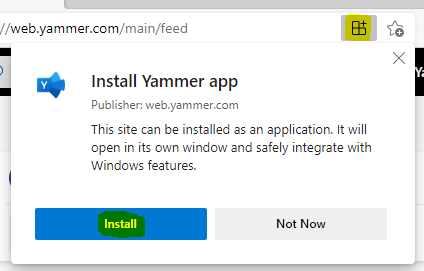
Chrome:
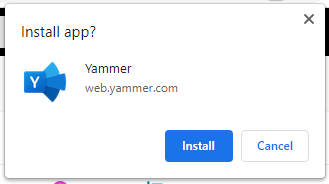
The new app will open:

Now, if you go to Apps and Features in Windows, you will see the old Yammer client and the new Yammer client. You can go ahead and uninstall the old client:
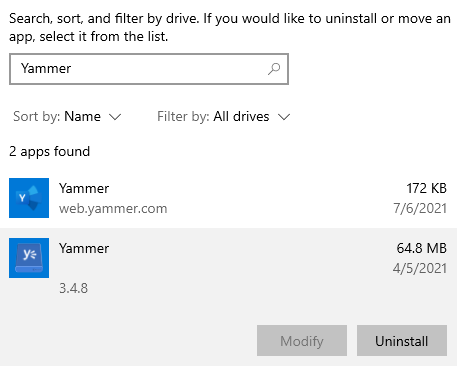
To access the new client, open Edge and go to Apps->Yammer:
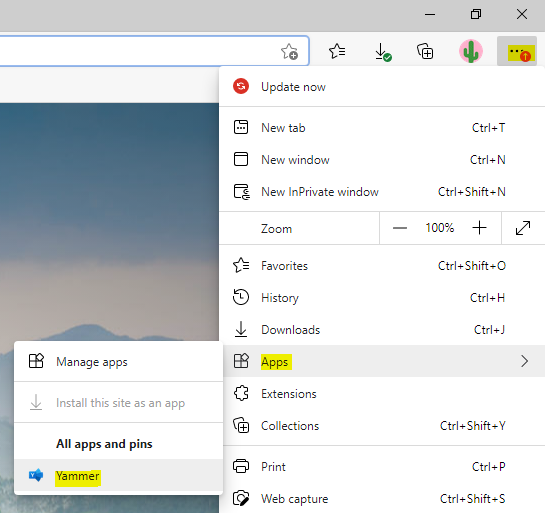
And to open it through Windows start menu:
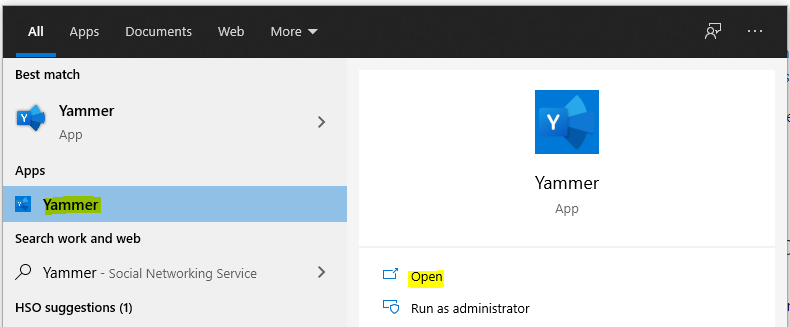
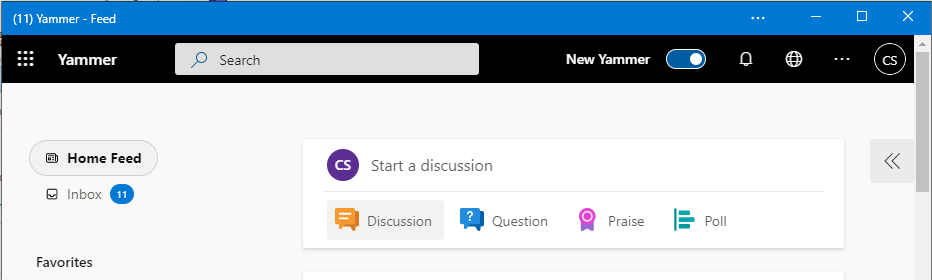
I AM SPENDING MORE TIME THESE DAYS CREATING YOUTUBE VIDEOS TO HELP PEOPLE LEARN THE MICROSOFT POWER PLATFORM.
IF YOU WOULD LIKE TO SEE HOW I BUILD APPS, OR FIND SOMETHING USEFUL READING MY BLOG, I WOULD REALLY APPRECIATE YOU SUBSCRIBING TO MY YOUTUBE CHANNEL.
THANK YOU, AND LET’S KEEP LEARNING TOGETHER.
CARL