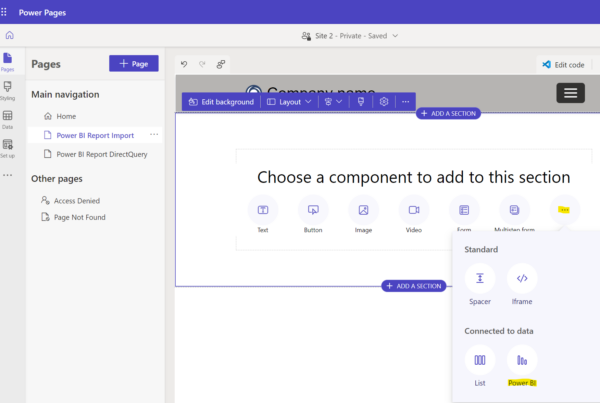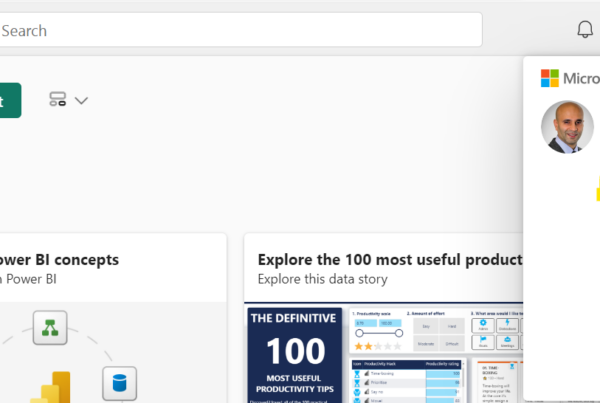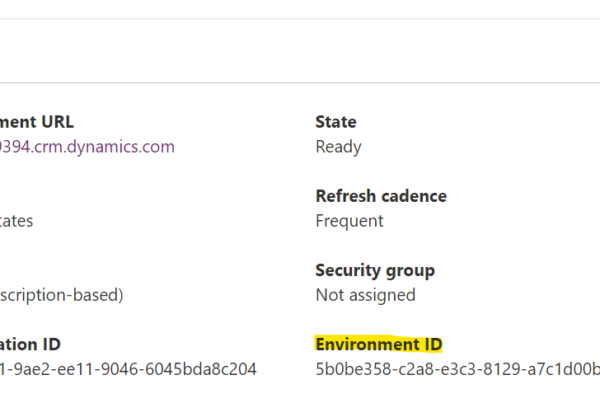Being able to deploy Power Pages using solutions is a nice new preview feature to come to the Power Platform. In this post, we will look at how to move Power Pages from one environment to another using solutions. Note, this is currently a preview feature and works with sites built on the enhanced data model.
First, let’s head to the Power Pages designer portal at https://make.powerpages.microsoft.com, and click on Solutions, then New Solution:
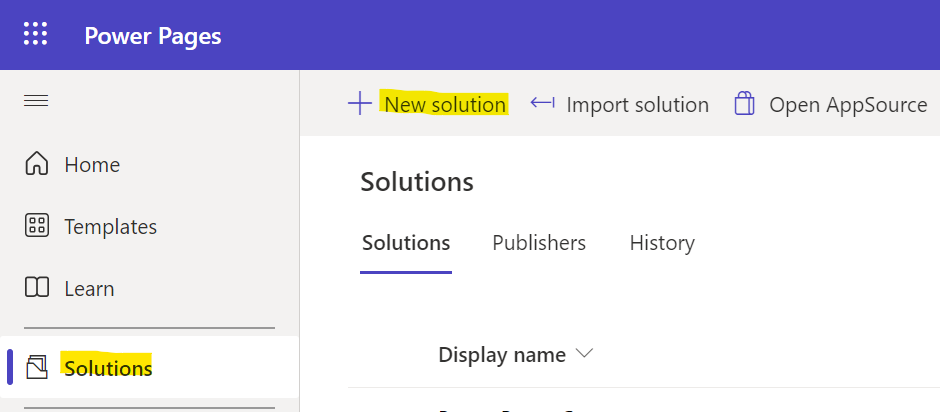
Create a new solution:
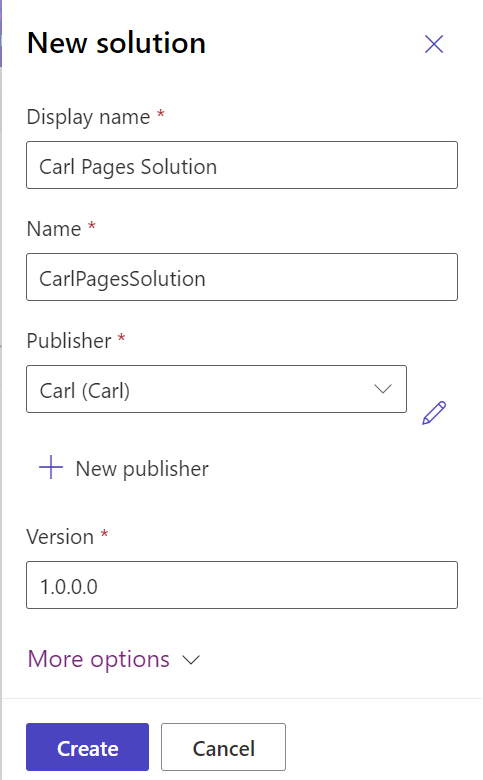
Now click Add Existing, and let’s select Site:
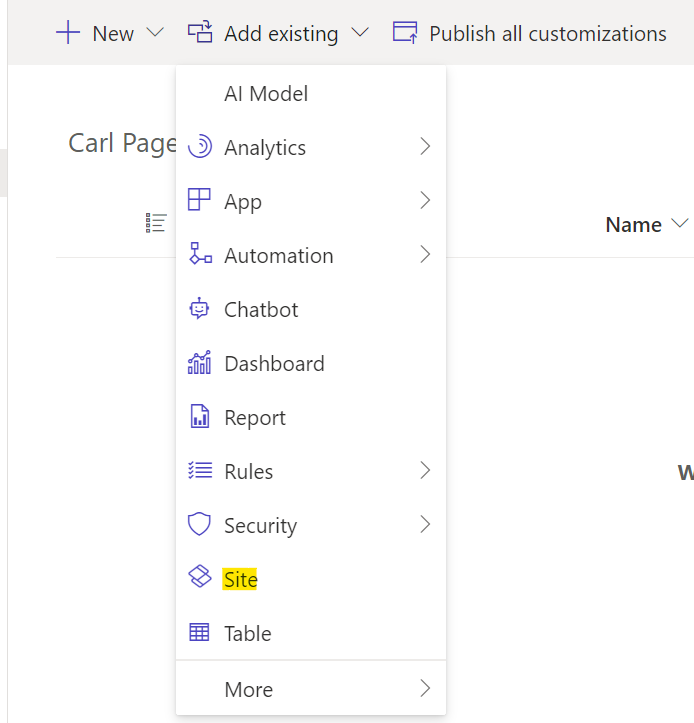
Your site should now appear in the list. Select it and Add:
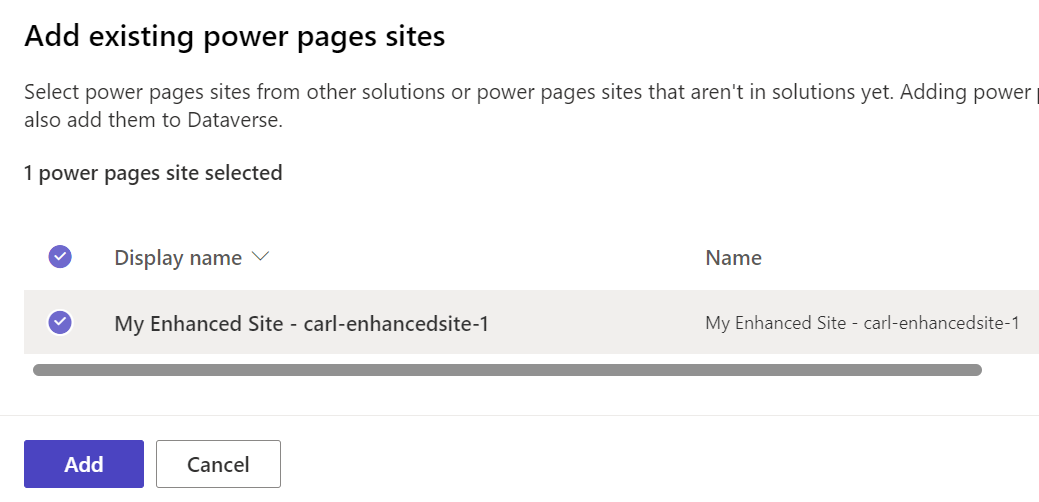
This adds all site components to the solution:
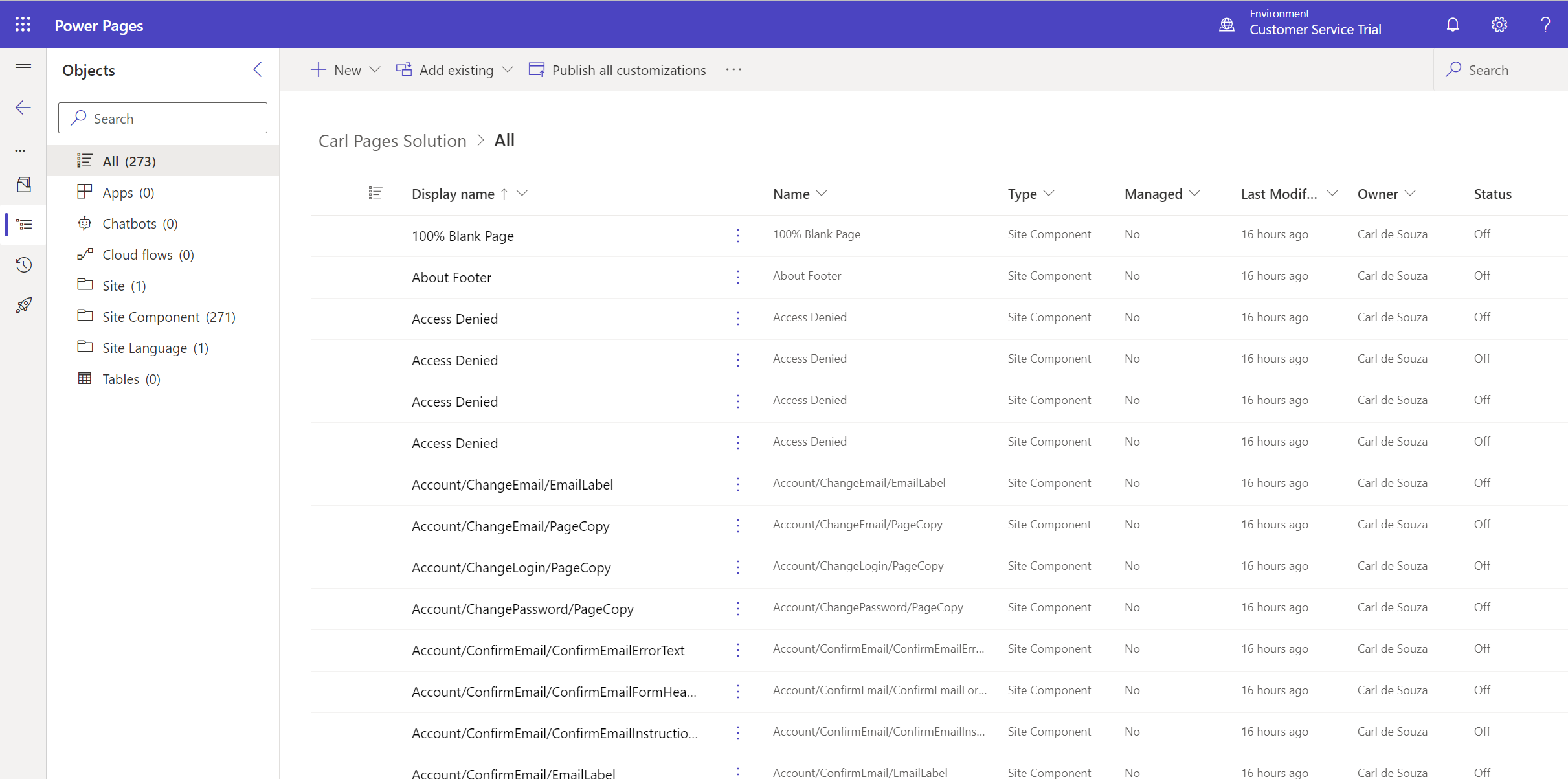
Now export the solution:
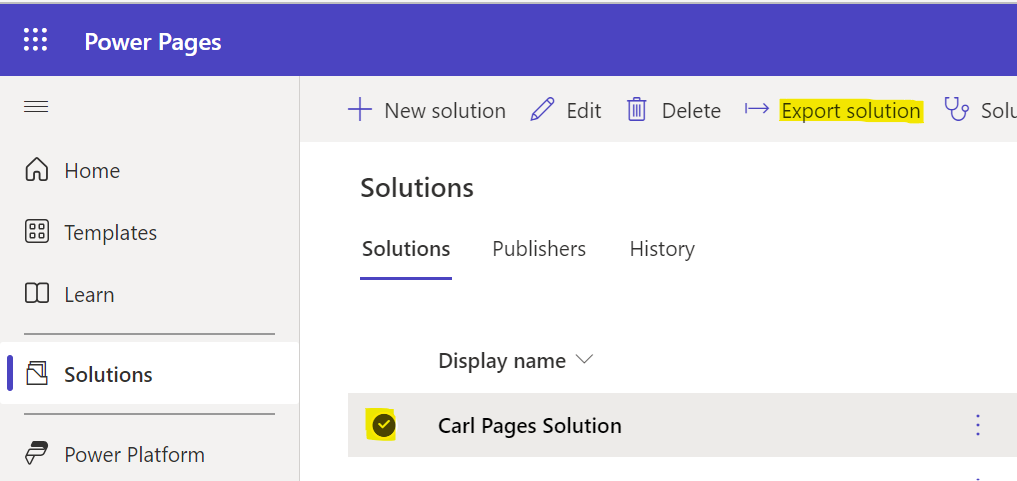
Export the solution:
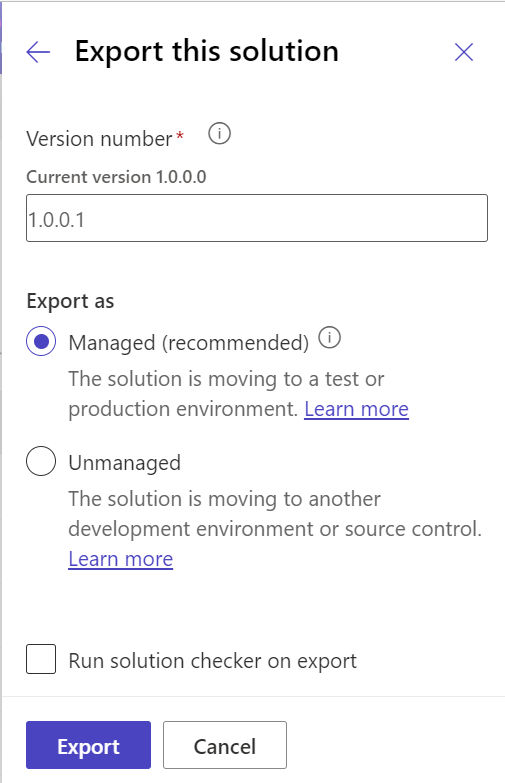
Once exported, select the target environment, then Import Solution:
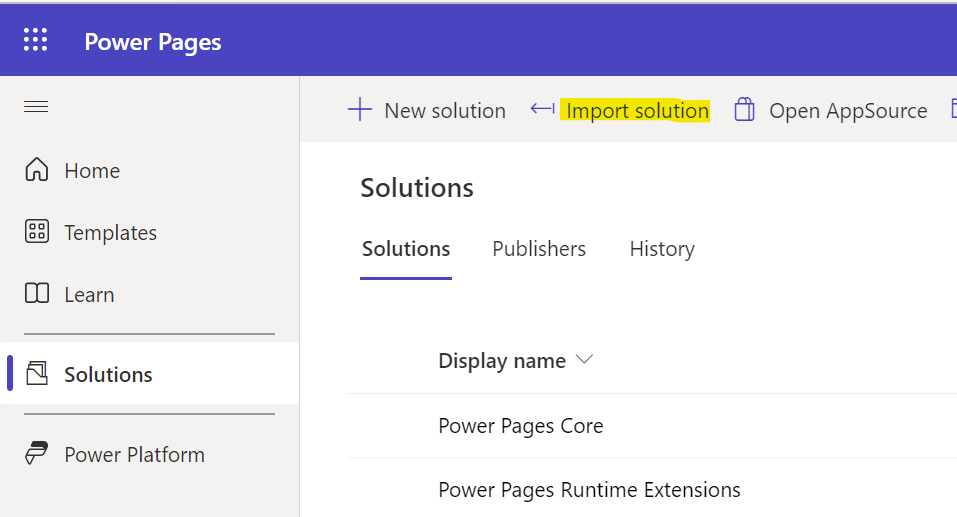
And Import:
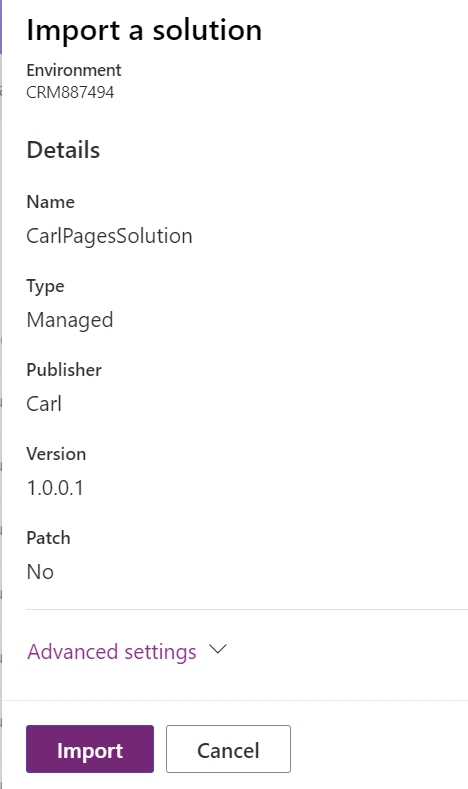
Once selected, go over to Inactive Sites, find the site, and click Activate:
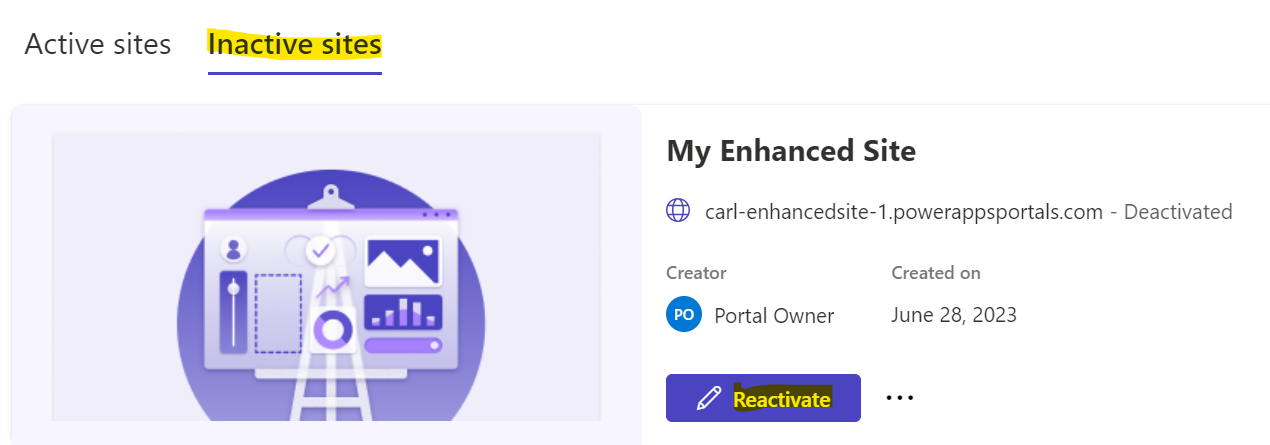
Confirm the URL and click Done:
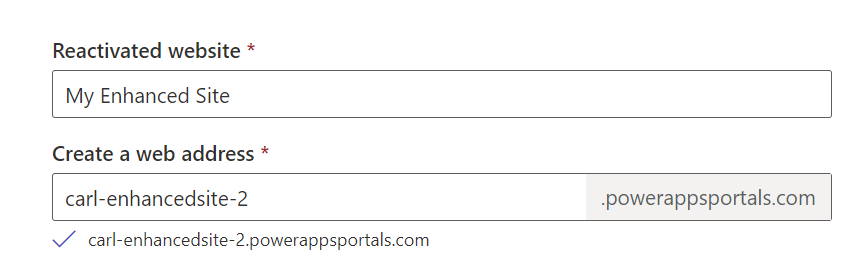
You will now be able to see the new migrated site:
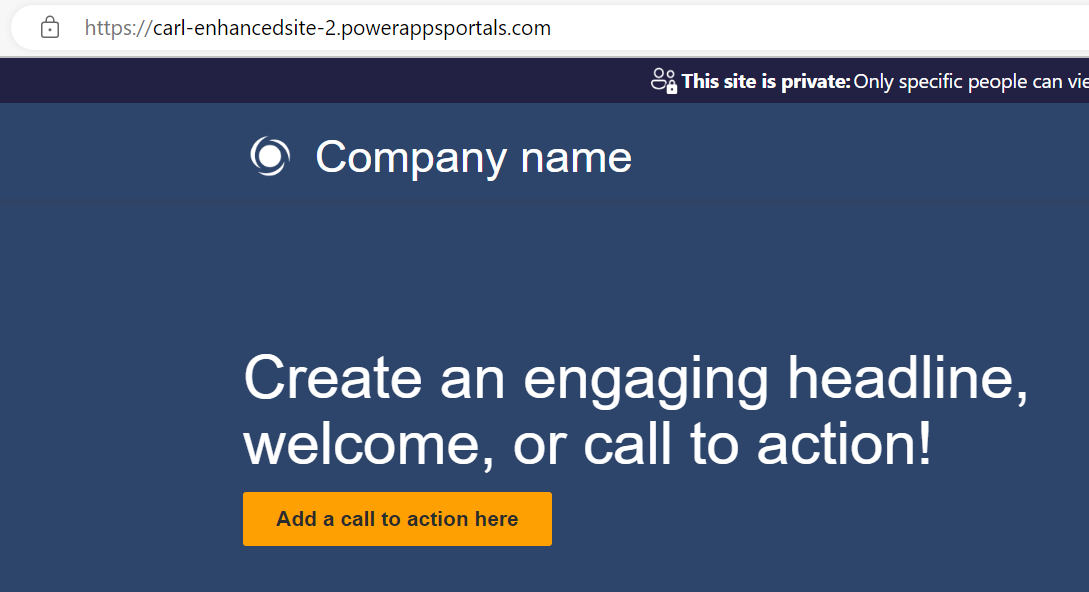
Finally, what happens if you add new components to a site? There’s a nice way this is handled. Let’s say I add a new page to my source site:
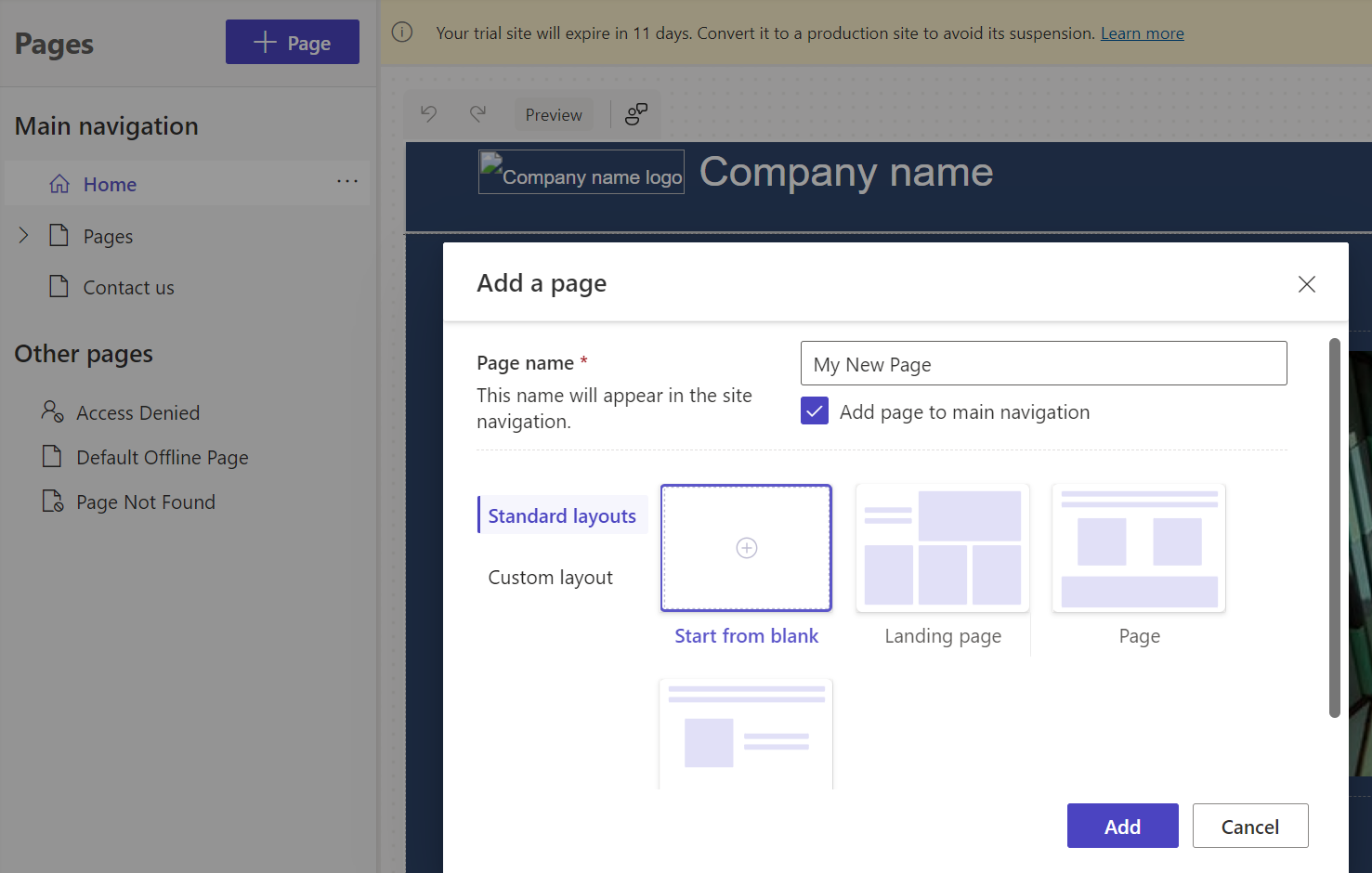
Back in my solution, click Add Required Components:
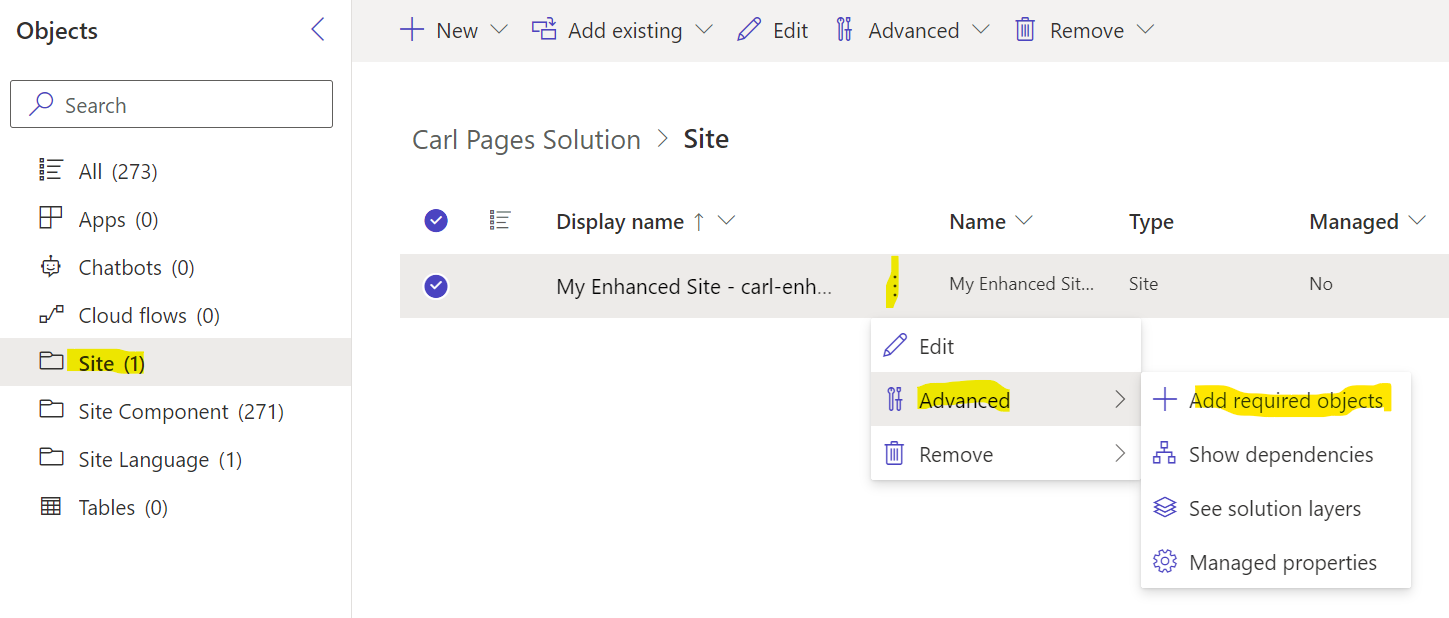
Click OK:
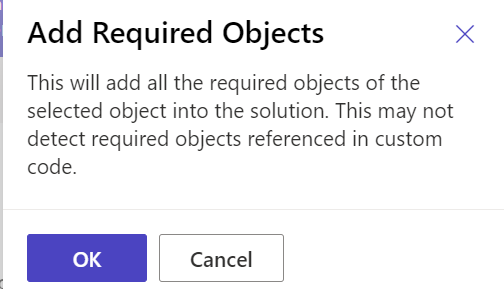
The new page will be added, ready for migration.
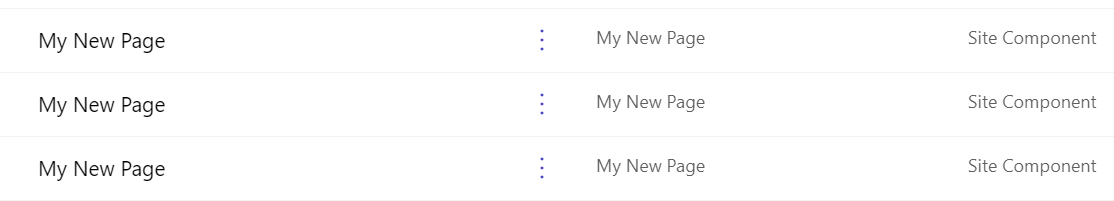
You can also use the pac cli for solution support for Power Pages.
I AM SPENDING MORE TIME THESE DAYS CREATING YOUTUBE VIDEOS TO HELP PEOPLE LEARN THE MICROSOFT POWER PLATFORM.
IF YOU WOULD LIKE TO SEE HOW I BUILD APPS, OR FIND SOMETHING USEFUL READING MY BLOG, I WOULD REALLY APPRECIATE YOU SUBSCRIBING TO MY YOUTUBE CHANNEL.
THANK YOU, AND LET’S KEEP LEARNING TOGETHER.
CARL